Bluetooth Mouse for Laptop/iPad/iPhone/Mac(iOS 13.1.2 and Above)/Android PC,Wireless Mouse Slim USB Rechargable Quiet Mice Compatible with Windows/Linux/Notebook/Mac/MacBook Air,Silver
,gravity=Center,allowExpansion)
,gravity=Center,allowExpansion)
,gravity=Center,allowExpansion)
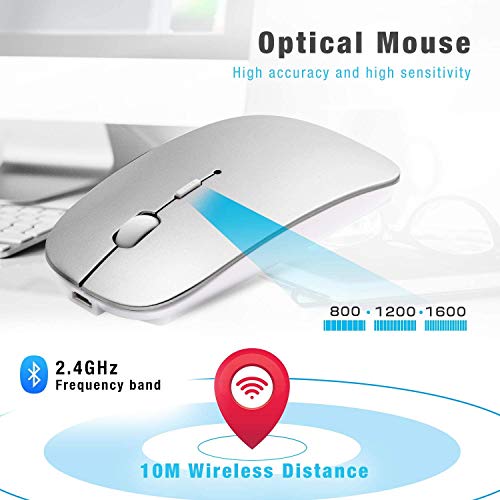,gravity=Center,allowExpansion)
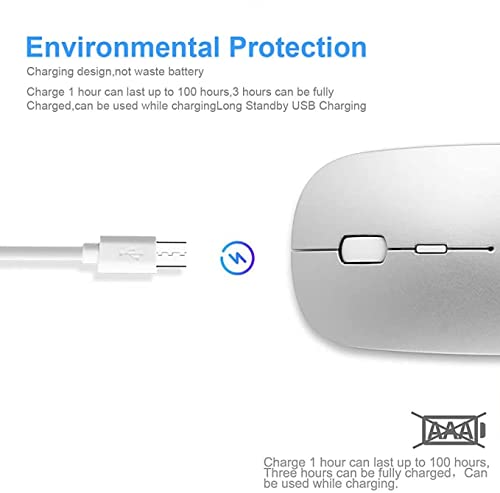,gravity=Center,allowExpansion)
,gravity=Center,allowExpansion)
,gravity=Center,allowExpansion)
Collect 93 Everyday Rewards points
Dispatch in 2 business days
,gravity=Center,allowExpansion)
,gravity=Center,allowExpansion)
,gravity=Center,allowExpansion)
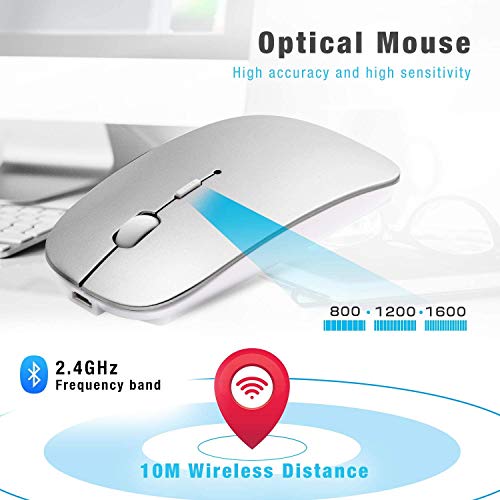,gravity=Center,allowExpansion)
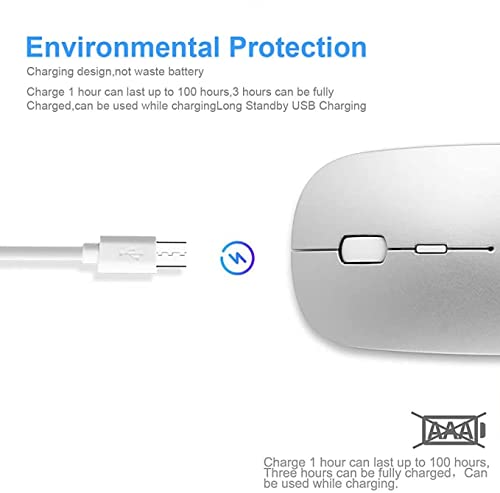,gravity=Center,allowExpansion)
,gravity=Center,allowExpansion)
,gravity=Center,allowExpansion)
Collect 93 Everyday Rewards points
Dispatch in 2 business days
Brand: AE WISH ANEWISH
Color: Silver
Features:
Binding: Electronics
model number: M01
Part Number: K7-EX82-F0PQ
Details: The totally new design wireless bluetooth mouse, which will connect the bluetooth immediately in less second.
The mouse compatible with all the machines support bluetooth.
Package included:
1*Bluetooth Mouse
1*USB Charging Cable
1*User Manual
Package Dimensions: 4.8 x 2.7 x 1.4 inches
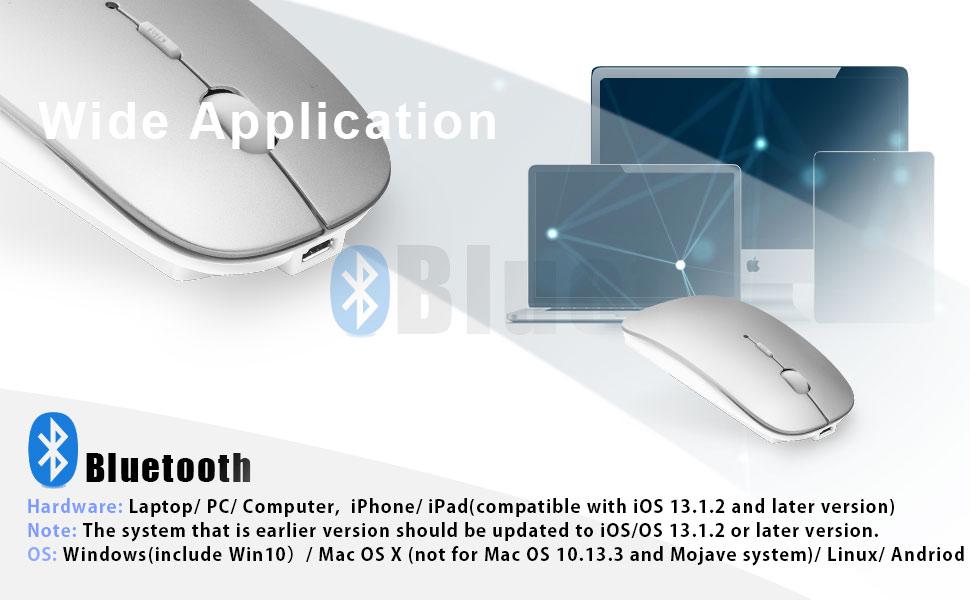
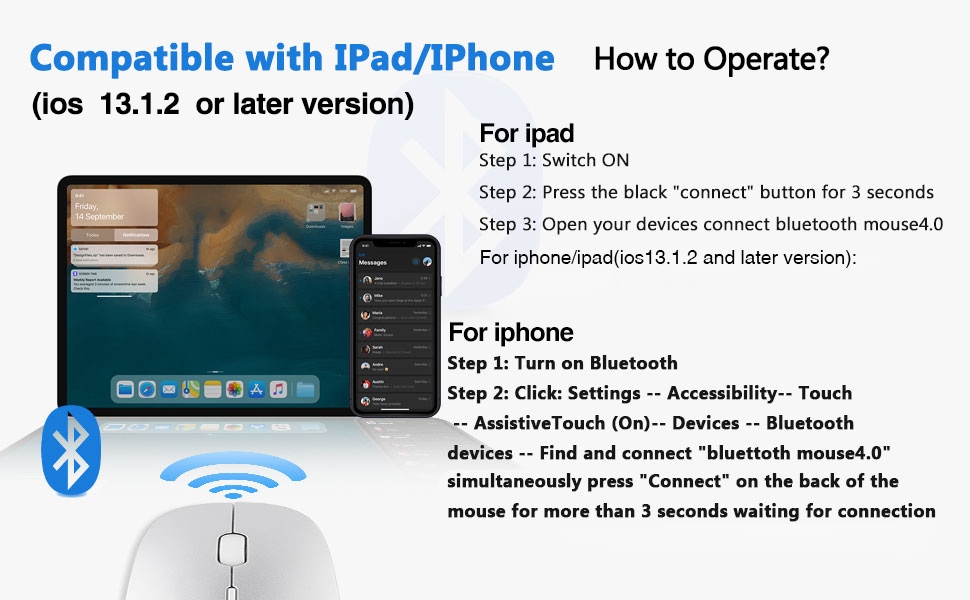
NOTICE !!!
-- Please remove your other Bluetooth devices before connecting the mouse
-- Please do not use the power saving mode. You need to allow the device to be wake up.

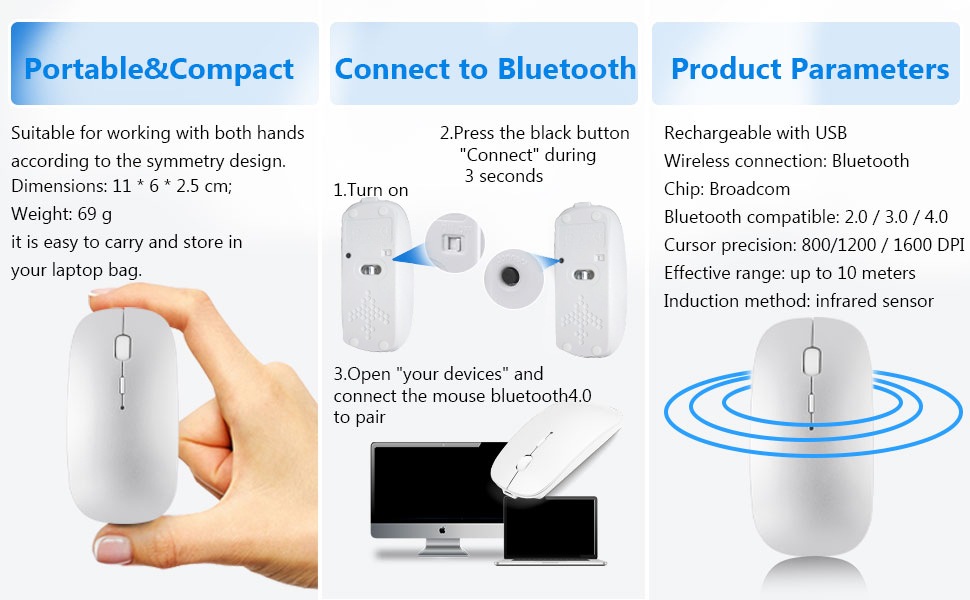
Q and A
Q1: Why can't the mouse connect to your iPhone/iPad? !!!
A : Very sorry! Please check if your version is updated to iOS 13.1.2 OR later version. For IOS system, our mouse is only compatible with iOS 13.1.2 or later version.
Q2: Why Bluetooth is connected and then disconnected after few minutes?
A: 1. Low battery (please charge) 2. Computer hibernation (please set the power mode to 'balance' mode)
Q3: Why is the cursor inaccurate?
A: 1. Low battery (please charge) 2. Please Use mouse pad
Q4: When connected to mac, if appears: no mouse found, what should you do?
A: return operation-- press the "connect" of mouse again--blue light flash--click the mouse logo in the mac--you will find "Bluetooth mouse 4.0" again--click continue immediately
Q5: If found the 'Bluetooth mouse 4.0', but can't connect, what should you do?
A: Please delete 'bluetooth mouse 4.0'--turn off the mouse--turn on the mouse and click button--blue light flash-- Reconnect 'bluetooth mouse 4.0'
Q6: The first time the mouse is connected to the 'tablet' and work well.I want to use it on my 'laptop', but the mouse doesn't work anymore.(Why)
A: If you want to connect to the laptop, please delete the mouse‘s Bluetooth "Bluetooth mouse 4.0" in the tablet, and then reconnect.
If you don’t understand, please refer to our manual Or watch our video, thank you very much!
GTIN: 313089727776
Estimated Delivery Time Frame:3-10 business days
Ask a Question About This Product
Reference ID: 9321676