Cheerdots Bluetooth Presentation Clicker Wireless Presenter, Air Mouse with Red Light Presentation Remote for Macos (2013 or Later), Win 8/10/11 (With BLE)/, Ipados 13 or Above, Android 5 or Above
,gravity=Center,allowExpansion)
,gravity=Center,allowExpansion)
,gravity=Center,allowExpansion)
,gravity=Center,allowExpansion)


|
|
|
|
|---|---|---|
|
Selfie Button
Whether you are alone or gathering with friends, there are always occasions when you need to take a selfie to capture precious moments. Turn on the camera and using CheerTok scroll you can choose the favorite filter and by clicking the volume button you can control your phone remotely to take selfies. |
Easy to like
What's new on TikTok today? You can swipe the left and right sides of CheerTok to play the latest TikTok videos for you, and tap it to like your favorite videos. |
Remote control equipment
Sitting away from the screen, you can play videos and use Cheertok to control your device: open, close, fast-forward, rewind, volume up, volume down, control everything with ease. You can even do all this tucked under the covers! |
|
|
|
|
|---|---|---|
|
Fully Charged in 90 Mins
Using the USB Type-C port, the CheerTok can be fully charged in as little as 1.5 hours. With a single charge, you'll have 20 days of use. No need to worry about running out of power during an important presentation or live broadcast. |
Portable & Compact Size
The multi-tested lightweight design, weighing only 40 grams, ensures that CheerTok is easy to hold and more convenient to carry. Put it in your pocket and you can control your smart device from anywhere up to 10 meters away! |
Connect & Play
No need to plug in the receiver and download the software, you just need to turn on the Bluetooth to connect to use, so there is no worry about losing the receiver. |
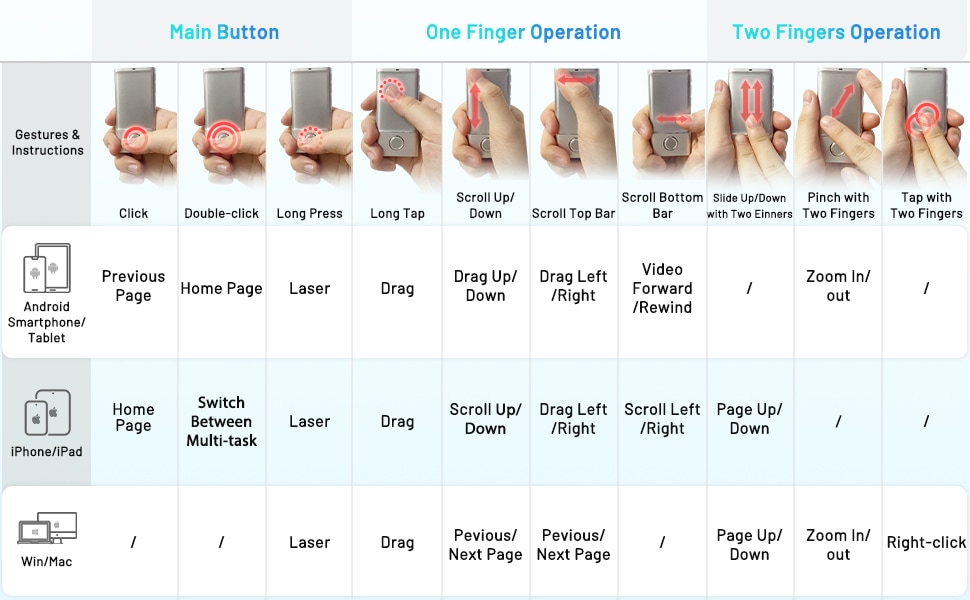
GTIN: 313096529530
Reference ID: 9651282