FirstMed Bluetooth Blood Pressure Monitor Machine Apple Health Google Large cuff
,gravity=Center,allowExpansion)
,gravity=Center,allowExpansion)
,gravity=Center,allowExpansion)
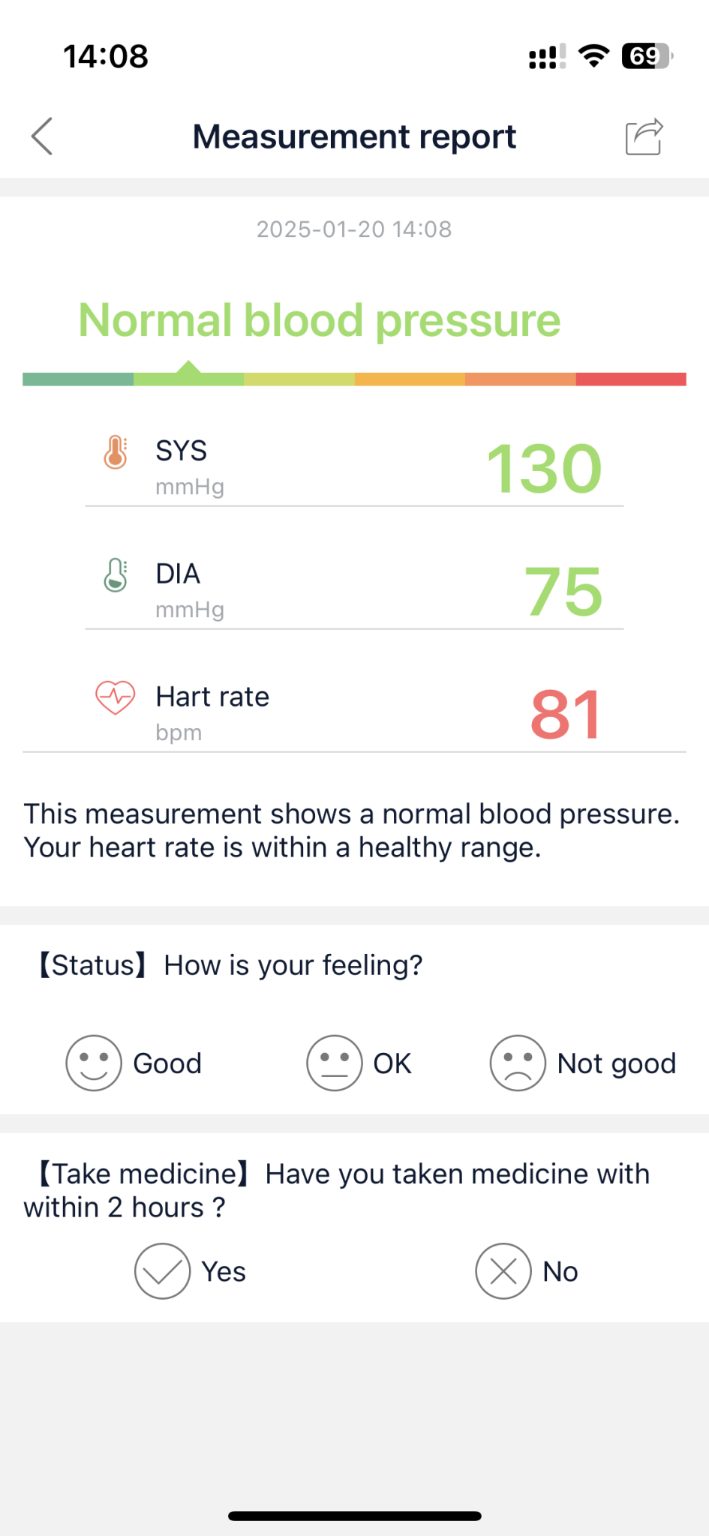,gravity=Center,allowExpansion)
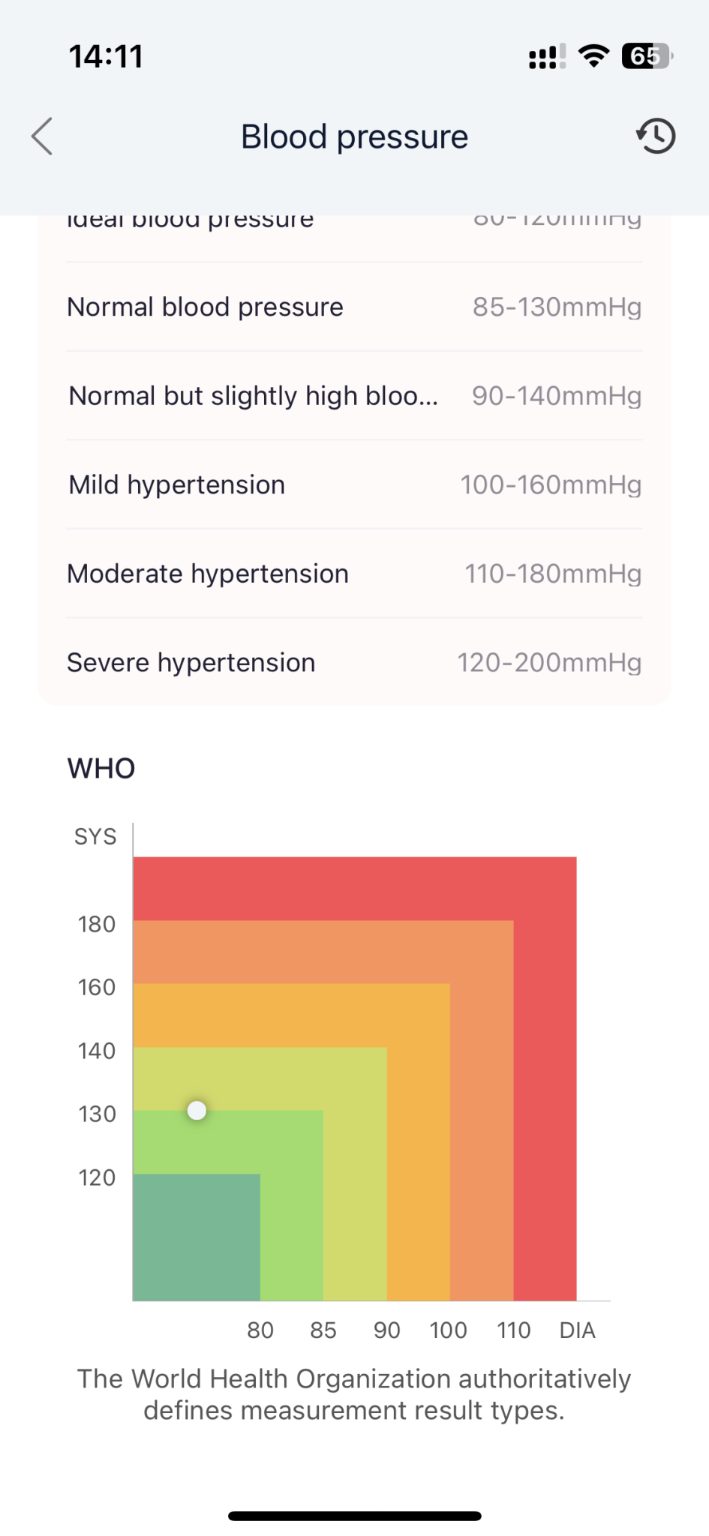,gravity=Center,allowExpansion)
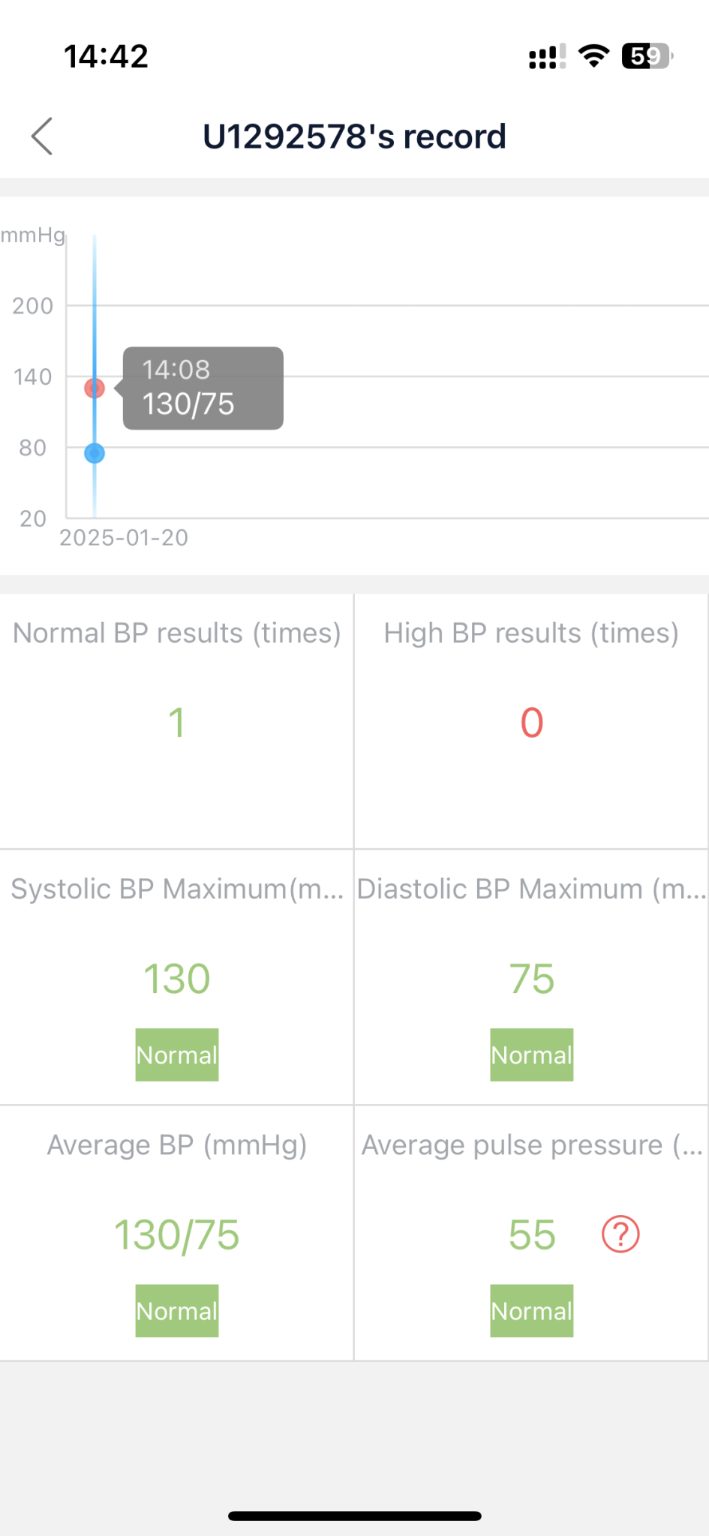,gravity=Center,allowExpansion)
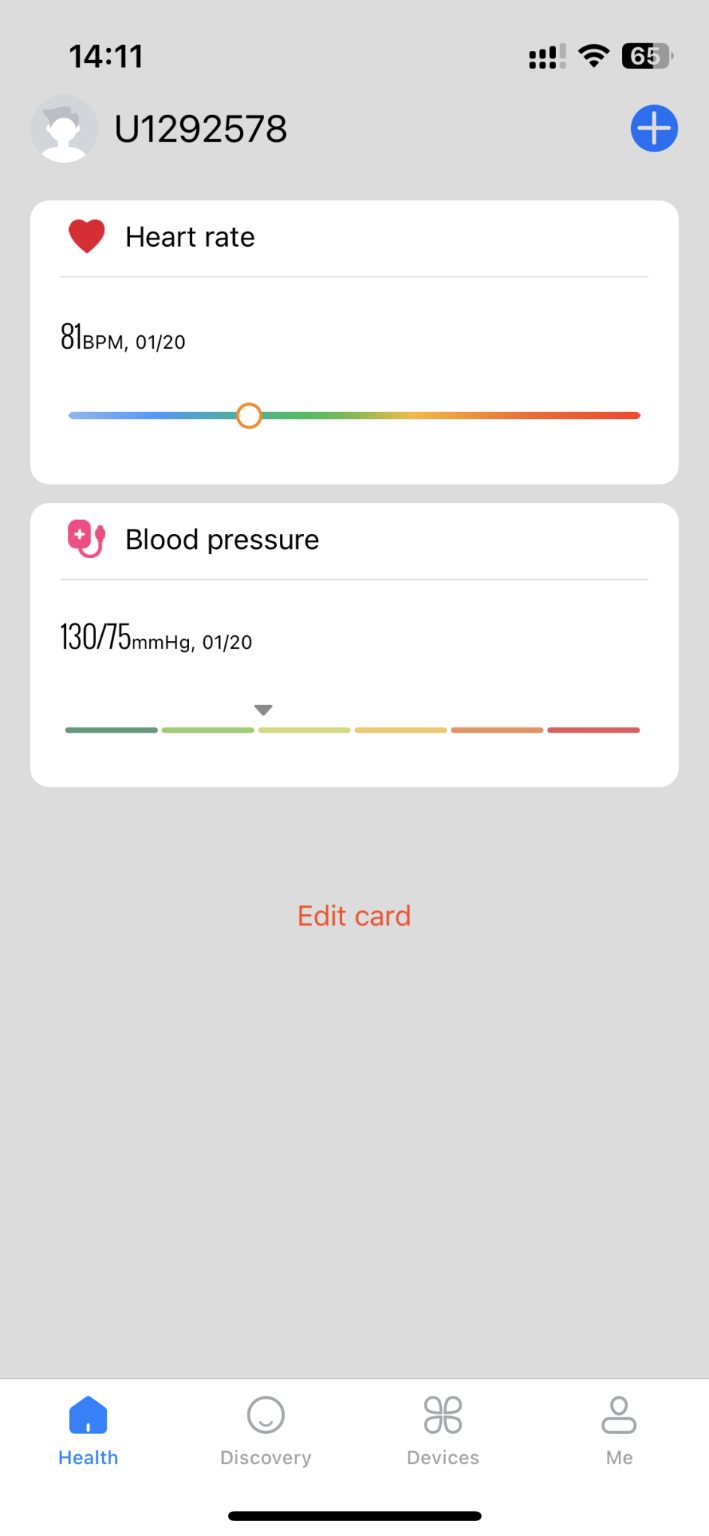,gravity=Center,allowExpansion)
,gravity=Center,allowExpansion)
,gravity=Center,allowExpansion)
,gravity=Center,allowExpansion)
Collect 54 Everyday Rewards points
Dispatch in 2 business days
,gravity=Center,allowExpansion)
,gravity=Center,allowExpansion)
,gravity=Center,allowExpansion)
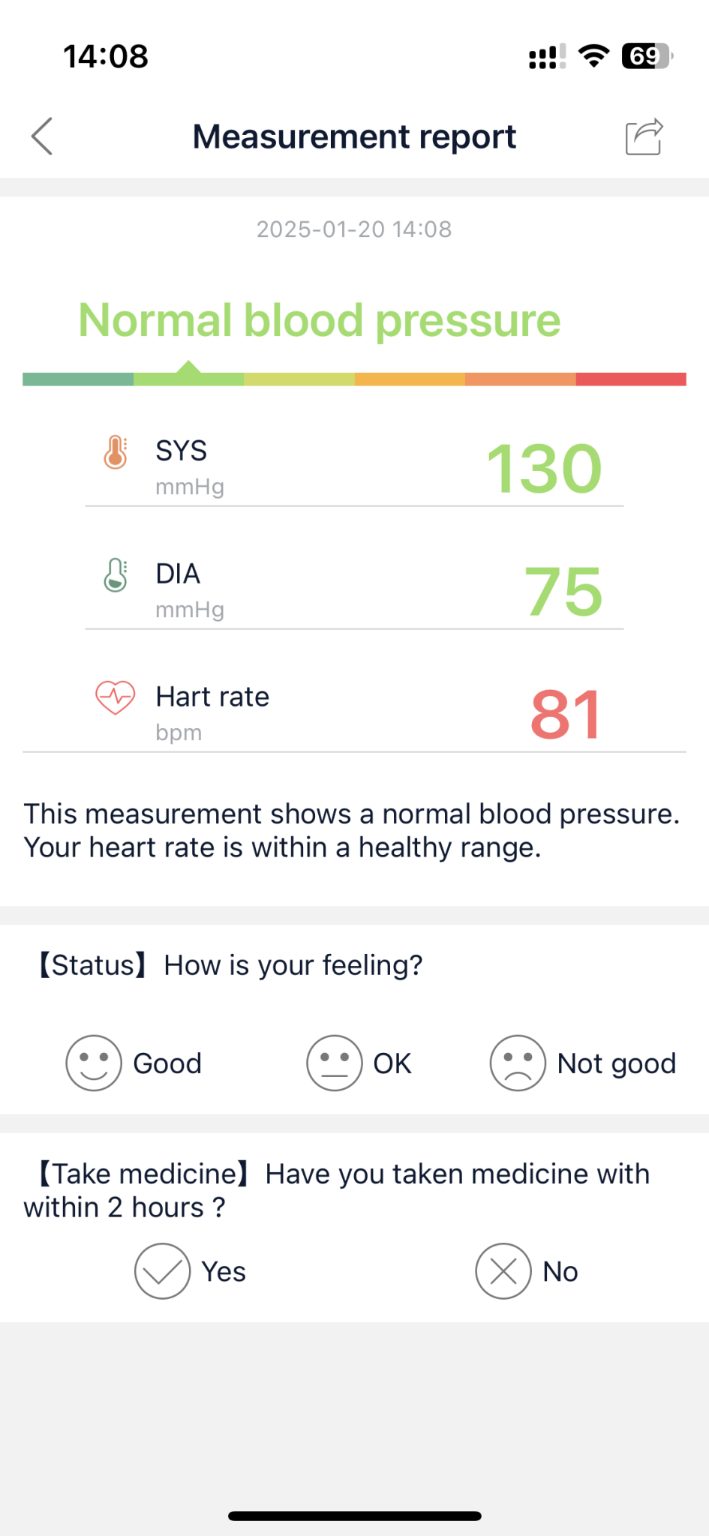,gravity=Center,allowExpansion)
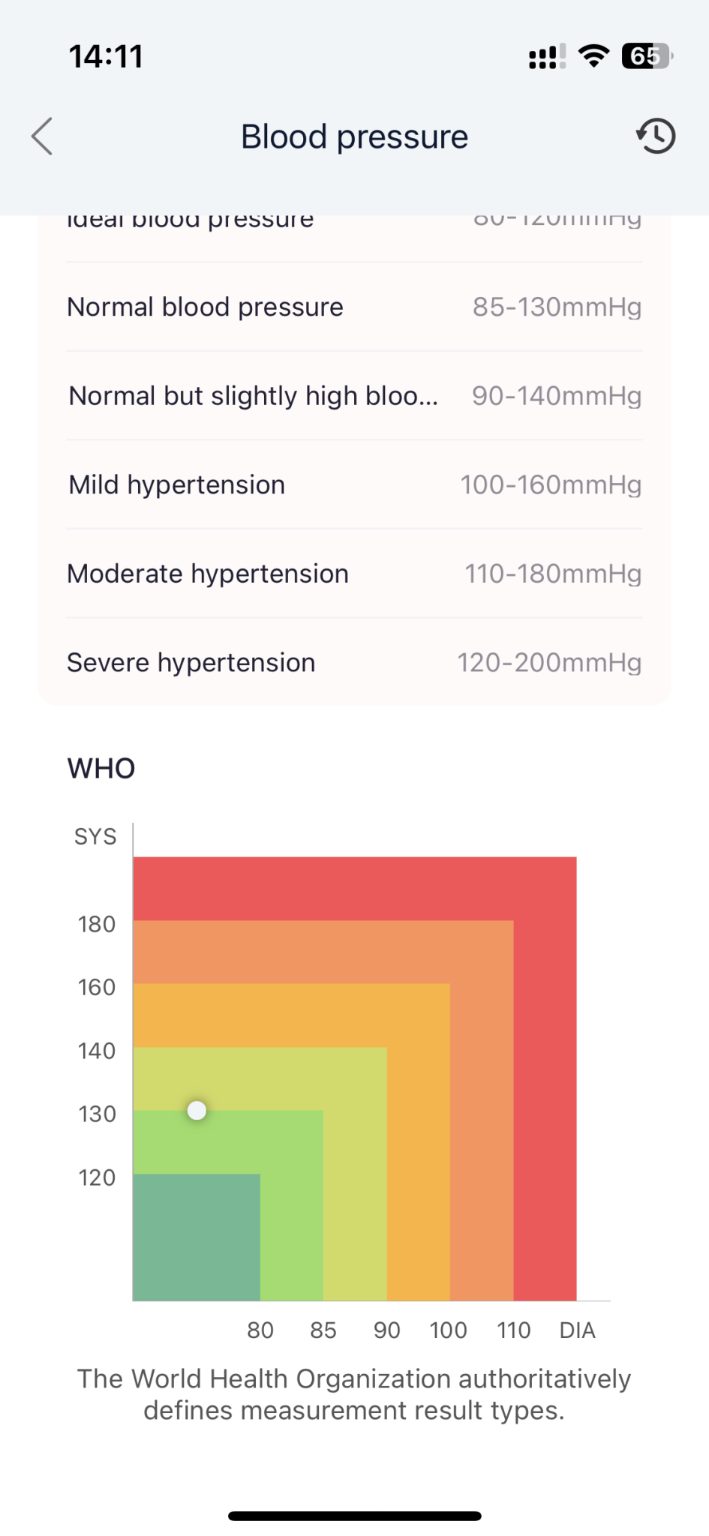,gravity=Center,allowExpansion)
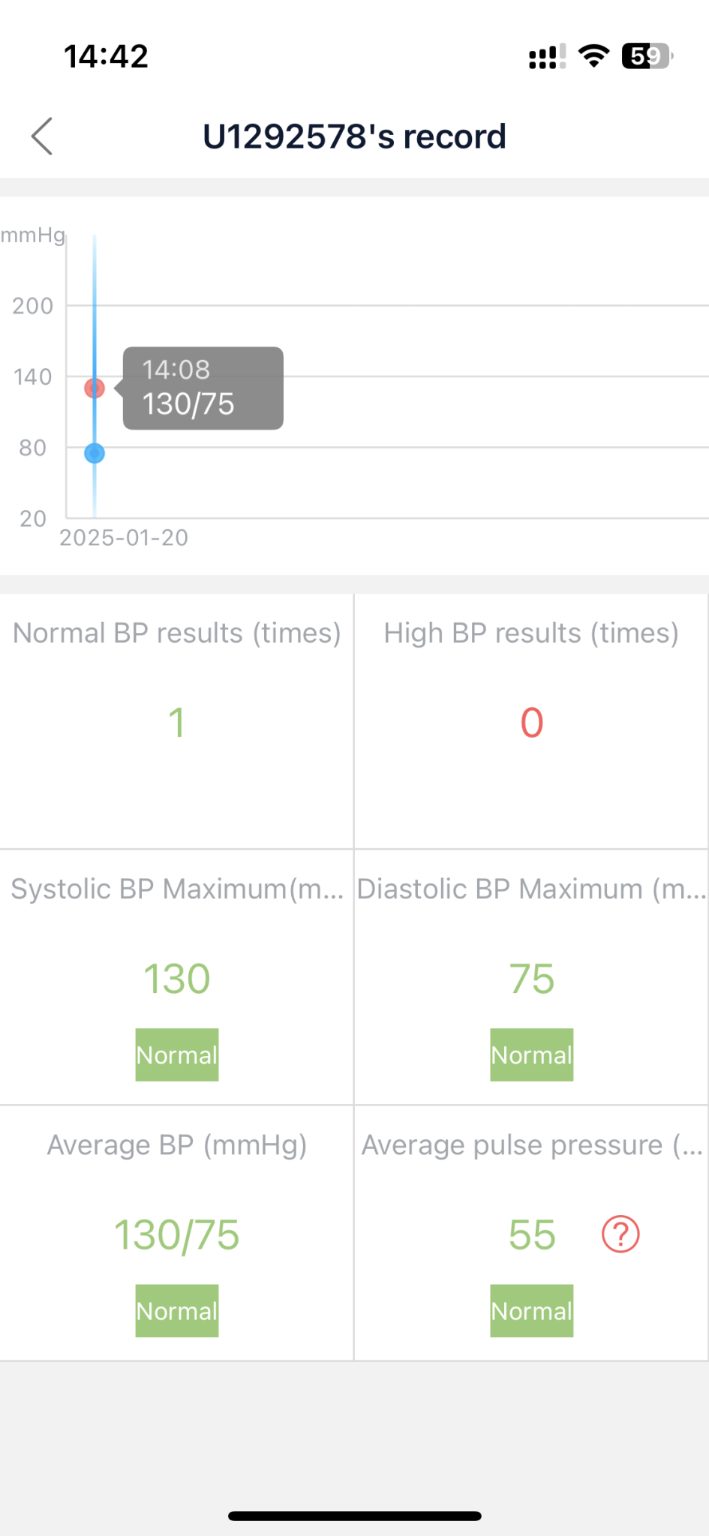,gravity=Center,allowExpansion)
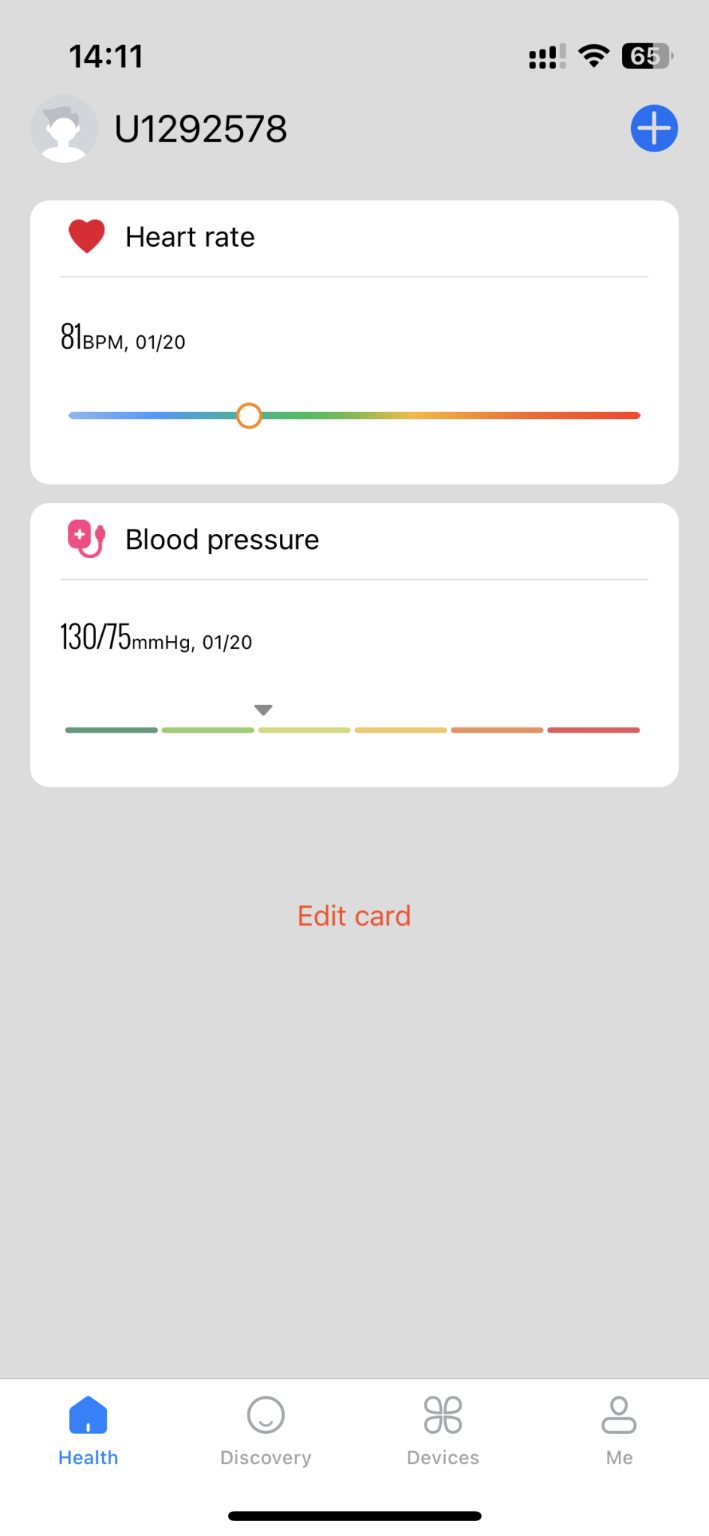,gravity=Center,allowExpansion)
,gravity=Center,allowExpansion)
,gravity=Center,allowExpansion)
,gravity=Center,allowExpansion)
Collect 54 Everyday Rewards points
Dispatch in 2 business days
FEATURES
How to connect to you Smart Phone
1. install �MedM Health/MedM Blood Pressure Diary" App in your smart phone
2. Setup MedM Health/MedM Blood Pressure Diary App on your mobile phone , and Open "My Devices�
3. press and hold the Bluetooth Button on the BPM when the BPM is in off status
Until it into the pair mode
4. when you see the FirstMed 2080 in my devices in the App, please connect it
Estimated Delivery Time Frame:2-5 business days
Ask a Question About This Product
Reference ID: 11849294