Genuine Foxtel IQ5 / IQ4 / IQ3 Voice Bluetooth Remote Control With Netflix Button
5 Reviews
,gravity=Center,allowExpansion)
,gravity=Center,allowExpansion)
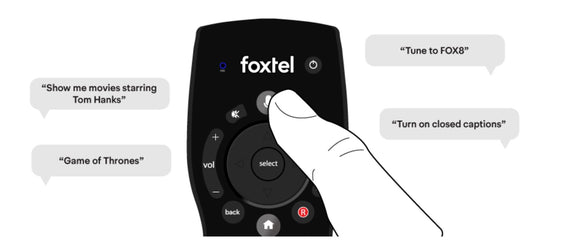,gravity=Center,allowExpansion)
,gravity=Center,allowExpansion)
Collect 19 Everyday Rewards points
5 Reviews
,gravity=Center,allowExpansion)
,gravity=Center,allowExpansion)
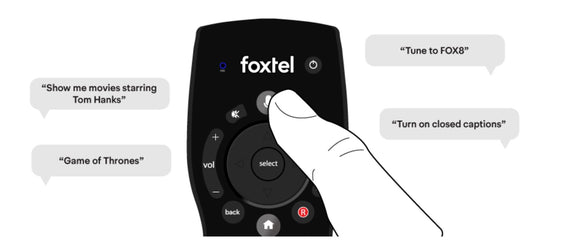,gravity=Center,allowExpansion)
,gravity=Center,allowExpansion)
Collect 19 Everyday Rewards points
Condition: This is an Ex-Display item, which is in good condition like new. It may have some scratches and marks. Pictures show for an illustration purpose only. Doesn't come in Retail Packaging.
Compatible With:
- Foxtel - Standard Foxtel Box IQ3, IQ4 and iQ5
Battery Type:
- AA Alkaline Batteries
Connectivity:
To pair your remote with your iQ3/iQ4/iQ5:
1. Make sure the iQ3/iQ4/iQ5 is turned on (there should be a blue light on the front panel of the box).
2. Make sure there are batteries in the remote.
Note: If the light on the remote doesn't flash when a button is pushed, the batteries may be flat. Try using new batteries.
3. Press and hold the Foxtel and Select buttons on the remote until the light in the top left-hand corner of the remote starts flashing blue.
4. Hold the remote close to the front of your iQ3/iQ4/iQ5.
While the light on the remote is flashing blue, press the Bluetooth button on the front of the iQ3/iQ4/iQ5 (the Bluetooth button will start flashing).
5. While the Bluetooth button on your iQ3/iQ4/iQ5 is flashing, press and hold down the Select button on the remote. The light in the top left-hand corner of the remote will start flashing.
6. Keep holding down the Select button until the light stops flashing and remains blue.
7.Your remote should now be paired and a message should display on your screen saying your Bluetooth remote is paired. Test the remote by pressing any of the buttons
ÂÂ
Package Contents:ÂÂ
1x Genuine Foxtel IQ5 / IQ4 / IQ3 Voice Bluetooth Remote Control (No box
Shipping Policy
At REPOGUYS, we strive to provide efficient and reliable shipping services for all our customers. Please review our shipping policy for important information regarding delivery times, signature requirements, and insurance options.
Delivery Times:
Metro Areas: Estimated delivery time is 1-5 business days.
Regional Areas: Estimated delivery time is 1-7 business days. However, please note that in some cases, deliveries to regional areas may take up to 2 weeks due to potential delays. We appreciate your understanding and patience during this time.
If you notice no progress with your tracking, please contact us, and we will investigate the issue.
Items/units dispatched on Friday may experience delays in tracking updates due to the weekend. Please allow time for tracking information to update before contacting us.
Signature Required Delivery:
All deliveries are made with a signature required to ensure that your package is securely received. If you would like your package to be left in a safe place without a signature, please contact us prior to shipping to make arrangements.
Insurance:
Please note that all deliveries do not include insurance. If you would like to add insurance to your shipment, it will cost 2-5% of the item/unit cost. Contact us if you require insurance for your order.
If an item is damaged during transit and insurance was not purchased, unfortunately, we cannot cover the damages.
Proof of Delivery:
All deliveries will be provided with signature confirmation. In the event that you cannot locate your item, please reach out to our team, and we will provide you with proof of delivery.
Please note that we are not liable if someone else has collected your item without your consent. We have fulfilled our duties as the seller by dispatching your order with a signature requirement.
If you have any further questions or need assistance regarding your shipment, please don’t hesitate to contact us. We’re here to help!
Warranty and Return Policy
At REPOGUYS, we are committed to ensuring your satisfaction with every purchase. Our returns policy is designed to provide fair and accommodating options should your purchase not meet your expectations.
Change of Mind Returns:
You can return your item within 14 days of receiving it under our change of mind policy.
The item must remain unopened, unused, and undamaged. Used items will not be accepted for return.
Please note that initial postage costs will be deducted from your refund.
Return shipping costs are the responsibility of the buyer.
A 15% restocking fee will apply to the refund after we receive and inspect the item.
Issues or Faulty Items:
If you experience any issues or discover that your item is faulty, please raise a ticket through the MyDeal platform as soon as possible. We are committed to resolving any problems you may encounter.
Return Process:
For change of mind returns, ensure the item is in its original, unopened condition.
Please raise a ticket to initiate the return process and receive further instructions.
Ensure the item is securely packaged to prevent any damage during transit.
Refunds and Exchanges:
Refunds will be processed promptly upon receipt and inspection of the returned item.
If you prefer an exchange, we will work with you to facilitate this process efficiently.
Warranty Information:
Brand new items: 12-month warranty.
Refurbished, ex-display, and used items: 3-month warranty.
Please note that these warranties do not apply to commercial units. For warranty information regarding commercial units, please check the product listing description.
For any questions or assistance, please raise a ticket. We are here to help!
MPN: 19740828
Estimated Delivery Time Frame:2-3 business days
Ask a Question About This Product
Reference ID: 11620755