HDMI to USB-C Video Screen Capture Card 4K Recorder Game Live Streaming Switch
,gravity=Center,allowExpansion)
,gravity=Center,allowExpansion)
,gravity=Center,allowExpansion)
,gravity=Center,allowExpansion)
,gravity=Center,allowExpansion)
,gravity=Center,allowExpansion)
,gravity=Center,allowExpansion)
,gravity=Center,allowExpansion)
,gravity=Center,allowExpansion)
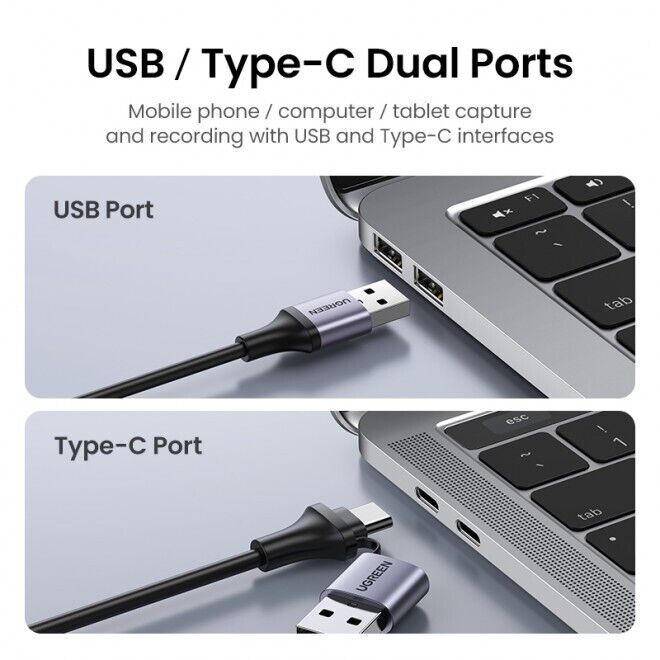,gravity=Center,allowExpansion)
,gravity=Center,allowExpansion)
Collect 45 Everyday Rewards points
Dispatch in 2 business days
,gravity=Center,allowExpansion)
,gravity=Center,allowExpansion)
,gravity=Center,allowExpansion)
,gravity=Center,allowExpansion)
,gravity=Center,allowExpansion)
,gravity=Center,allowExpansion)
,gravity=Center,allowExpansion)
,gravity=Center,allowExpansion)
,gravity=Center,allowExpansion)
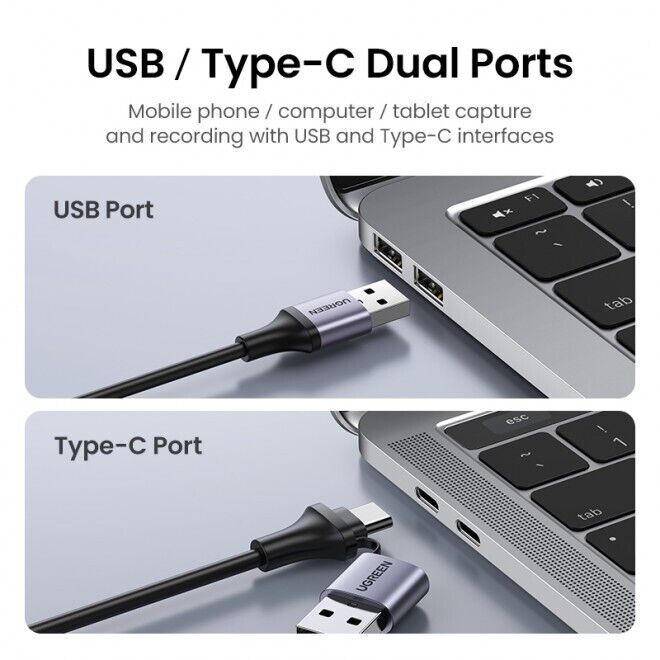,gravity=Center,allowExpansion)
,gravity=Center,allowExpansion)
Collect 45 Everyday Rewards points
Dispatch in 2 business days
Dual interface design:
USB-A & USB-C dual interface design. Compatible with most current laptops, tablets, mobile phones and other devices
Plug & Play:
Driver-free and no external power supply, compact and portable
1080P/30Hz Video Recording:
Up to 4K/60Hz High Definition Input, output max resolution 1080P@30Hz. The audio-video capture card is very suitable for live streaming , Recording, editing and transferring video in high resolution of 1080p/30fps on OBS, XSplit, Potplayer, QuickTime Player and more.
Widely Use:
Input Devices: (HDMI Port) Phone, Computer, Camera, Web Camera, Video Recorder...
Output Devices: (USB/Type-C dual ports) All-in-One PC, Computer, Tablet, Phone...
Ugreen video capture card is connected to the input device through the HDMI port, and transmitted to the output device with the USB/Type-C interface for living broadcast. It is widely used in HD acquisition, teaching recording, live streaming, medical imaging, online meetings, etc.
Important Note
1. It does not support IOS mobile phones or tablets, because there is no corresponding acquisition software.
2. When the computer prompts "The video format is abnormal, please press the reset button", you need to poke the reset hole on the product with a hard object, and the screen will display normally.
3. The item supports the use of multiple devices on the same computer simultaneously, but the smoothness depends on the computer's performance, and there may be a carton.
4. Why can't the capture card software capture the picture and display color bars?
Follow the steps below to exclude:
1) Check the abnormality of the signal source end and try to directly connect the signal source and display device without using this item.
2) Turn on the computer's camera function and select the device with the name ' USB Video ' when adding a camera. If it can be displayed normally, it means that this product is normal.
3) Please use popular software such as OBS and Potplayer
GTIN: 6957303841899
Estimated Delivery Time Frame:2-10 business days
Ask a Question About This Product
Reference ID: 10605301