OBSBOT Meet 1080P 60FPS Webcam, Ai-Powered Auto Framing, HDR, Adjustable Field of View, Blur Background and Background Replacement, Computer Camera for Streaming, Web Camera with Microphone
,gravity=Center,allowExpansion)
,gravity=Center,allowExpansion)
,gravity=Center,allowExpansion)
,gravity=Center,allowExpansion)

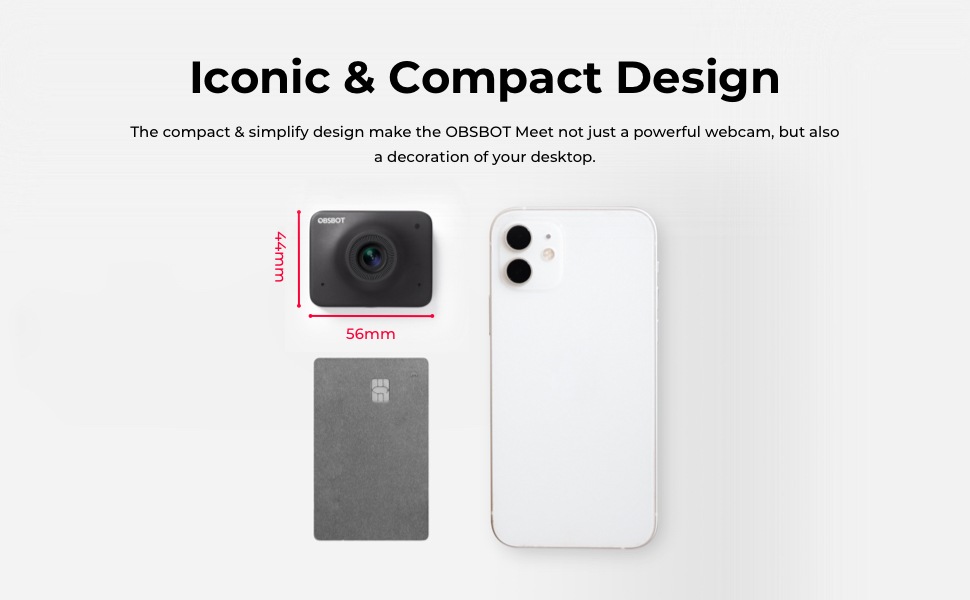




Thank you very much for your support! Your VOICE is important to us because it can help us provide a better service.
Q1: Does the OBSBOT Meet webcam support Windows Hello?
A1: The OBSBOT Meet series has no plan for supporting Windows Hello.
Q2: How large is the maximum distance supported by the AI auto framing function of the OBSBOT Meet series?
A2: When the lighting conditions are good, the farthest detection distance of the AI auto framing function of the OBSBOT Meet series is 5 metres.
Q3: Does the OBSBOT Meet/Meet 4K webcam support macOS or Linux?
A3: OBSBOT Meet Series hardware is capable of working with both macOS and Linux, but we will not develop exclusive software for the Linux operating system.
System requirements: Windows 7, Windows 8, Windows 10 or higher / macOS 10.13 or higher / 7th Gen Intel Core i5 or higher
For 1080p 60fps: Recommended Apple computers: MacBook Pro (2018, 8th Gen Intel Core i5 processors or newer) / MacBook Air (2018, 8th Gen Intel Core i5 processors or newer) / iMac Retina (2019, 8th Gen Intel Core i5 processors or newer)
Recommended PC configuration: CPU: Intel Core i5 processors of the 7th Generation or higher RAM: 8GB
Q4: Is it normal that the housing of the webcam gets hot?
A4: After prolonged use of OBSBOT Meet series, the device will become hot, this is normal and your device will return to normal temperature after switching off or after entering sleep state. To avoid burns, please do not touch the device after prolonged use of OBSBOT Meet-Series.
GTIN: 711181028201
Reference ID: 9498195