TECKNET Trucker Bluetooth Headset with Microphone Noise Canceling Wireless On Ear Headphones, Hands Free Wireless Headset for Cell Phone Computer Office Home Call Center Skype (Black)
,gravity=Center,allowExpansion)
,gravity=Center,allowExpansion)
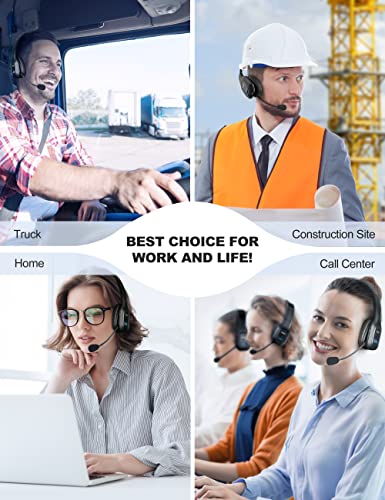,gravity=Center,allowExpansion)
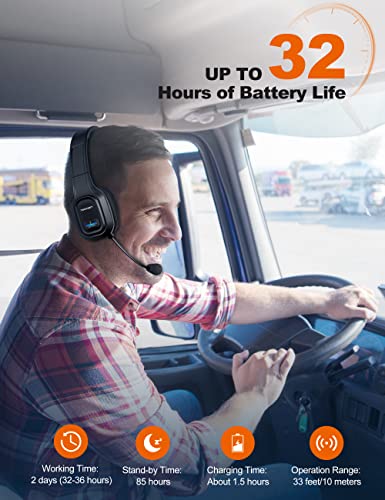,gravity=Center,allowExpansion)
,gravity=Center,allowExpansion)
,gravity=Center,allowExpansion)
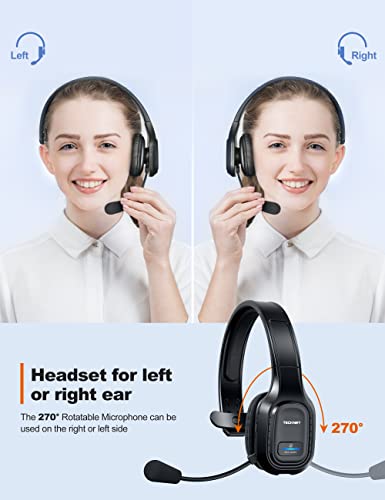,gravity=Center,allowExpansion)
,gravity=Center,allowExpansion)
Collect 197 Everyday Rewards points
Dispatch in 2 business days
,gravity=Center,allowExpansion)
,gravity=Center,allowExpansion)
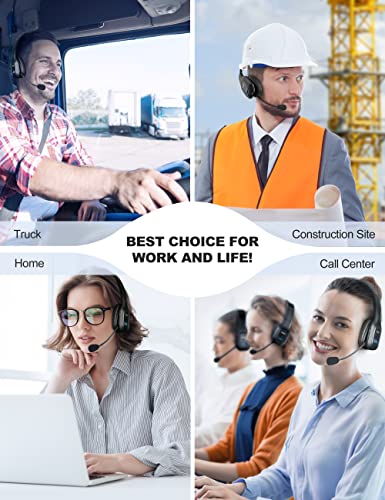,gravity=Center,allowExpansion)
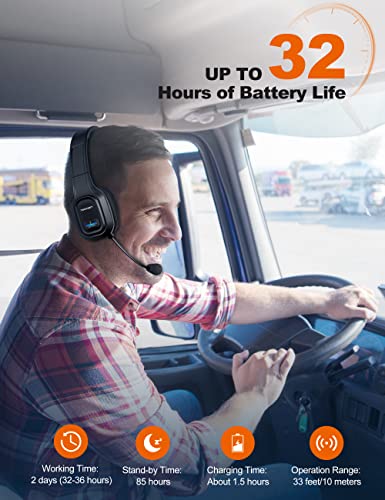,gravity=Center,allowExpansion)
,gravity=Center,allowExpansion)
,gravity=Center,allowExpansion)
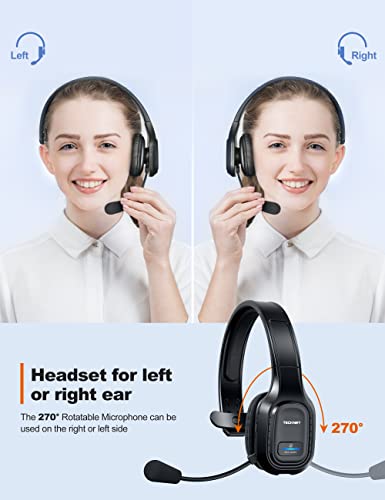,gravity=Center,allowExpansion)
,gravity=Center,allowExpansion)
Collect 197 Everyday Rewards points
Dispatch in 2 business days
Brand: TECKNET
Colour: Black
Features:



The NEW version trucker bluetooth headset has a louder volume and a clearer sound. Noise-cancelling microphone and enhanced speakers deliver clear calls even in noisy environments.
When a connection error occurs, be sure to use the usb dongle to connect. If usb wireless headset can't work or any quality question, please kindly contact our support to replacement at any time.
TECKNET wireless Bluetooth headphones noise canceling microphone turned out to be super useful with a long battery life, very clear sound even you drive with an open window, not to mention the nice sleek look. Engineered for communication in high-noise environments.
|
|
|
|
|---|---|---|
|
Industry-leading Noise Cancellation
99.6% noise cancellation for crystal clear calls even in high-noise environments. TECKNET Noise Cancelling wireless Bluetooth Headset with microphone adopts advanced ENC technology, which can prevent the listener from hearing your background noise by calculating the frequency band of ambient noise in advance. Remote work is no longer awkward! |
All-day Comfort
Improved padding and cushioned earcup make this Bluetooth wireless headphones comfortable enough to wear all day. you can change the position of the earcup to reduce the pressure on your ears, or switch between the left and right ears. To remove the Bluetooth headset from your head without getting caught in the hair, stretch the headband outward with both hands, and remove the headset carefully. |
Mute Button - Privacy Protection
TECKNET computer Bluetooth wireless headset supports call mute function to protect your privacy. Just short press the mute button and there will be a speech tone to Mute ON. Then do the same again to Mute OFF. The mute button can only used on cellphone, if you want to mute on Skype or other calling software on PC, please set it through software. |
|
|
|
|
|---|---|---|
|
Connect the Wireless Headset to Computer
1. Update your Bluetooth Driver to the latest version. Make sure all other Bluetooth devices around have been turned off. 2. Search and click to connect "TK-HS001" on your computer Bluetooth lists, LED change to Blue slow flash once after connected. 3. After the headset is paired, open Sound Settings, and select "TK-HS001" as your audio input & output devices. |
Connect Two Devices at the Same Time:
1. Long press MFB 5-7 seconds to turn on the headset and enter pairing mode with LED flashes Blue & Red alternately. Search and click to connect "TK-HS001" in the Bluetooth list of the first phone. 2. Turn off the Bluetooth of the first phone. Turn on the Bluetooth of the second phone to connect the headset. Finally, turn on the Bluetooth of the first phone, click to reconnect "TK-HS001". |
Up to 32 Hours of Talk Time
Keep talking all day with a battery that's built to go the distance. TECKNET Bluetooth wireless headphones with microphone equipped with large capacity battery, which can provide 32 hours talking time or 85 hours of standby time.Your headset is fully charged within 1.5 hours.You can also easily block the sound in your side by pressing the mute key when needed. Note: The mute function might not be compatible with some third-party software at PC end. |

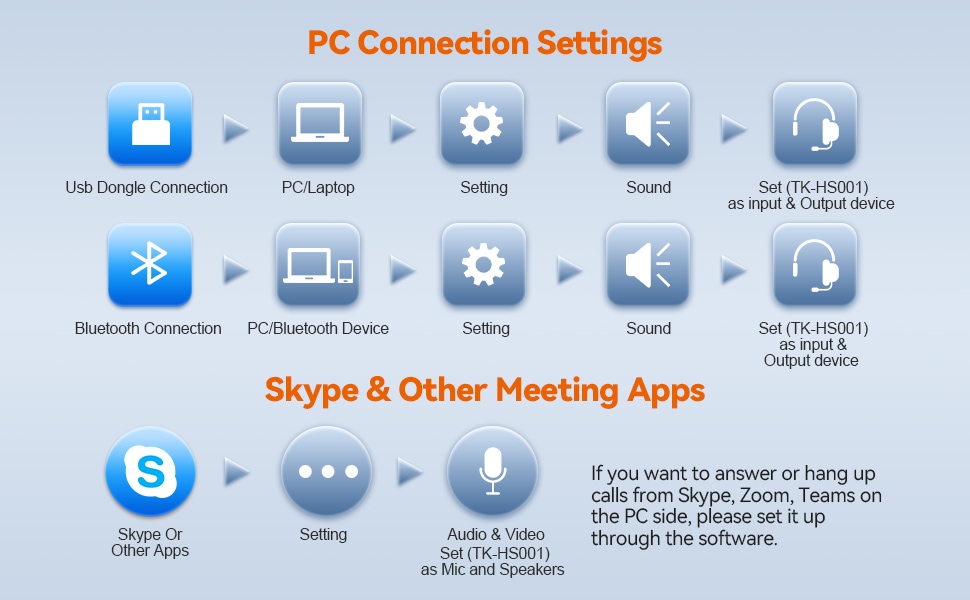
GTIN: 7445032679658
Estimated Delivery Time Frame:3-10 business days
Ask a Question About This Product
Reference ID: 9427901