Victron Energy Meter ET340 - 3 phase - max 65A/phase
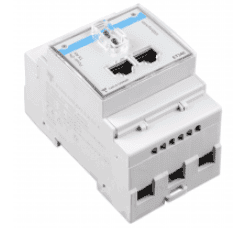,gravity=Center,allowExpansion)
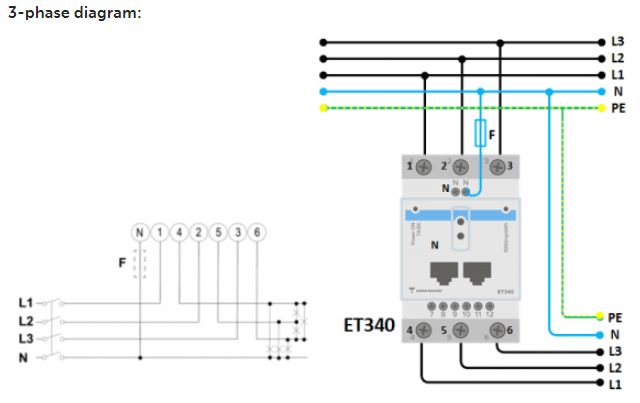,gravity=Center,allowExpansion)
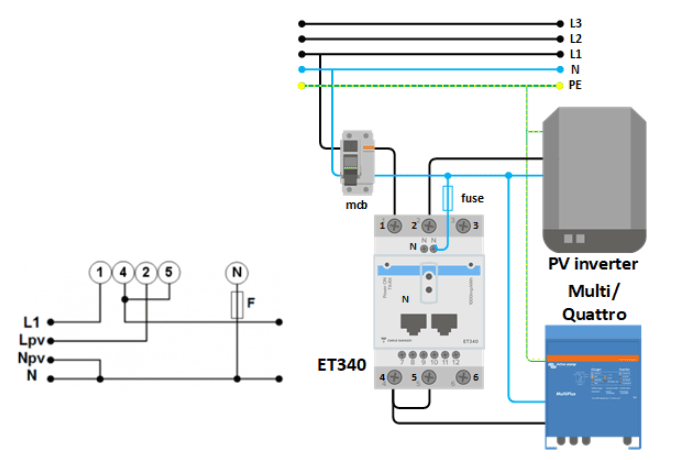,gravity=Center,allowExpansion)
,gravity=Center,allowExpansion)
Collect 360 Everyday Rewards points
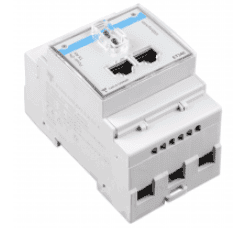,gravity=Center,allowExpansion)
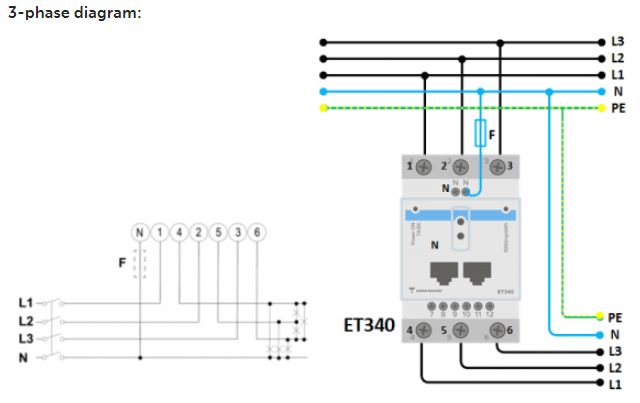,gravity=Center,allowExpansion)
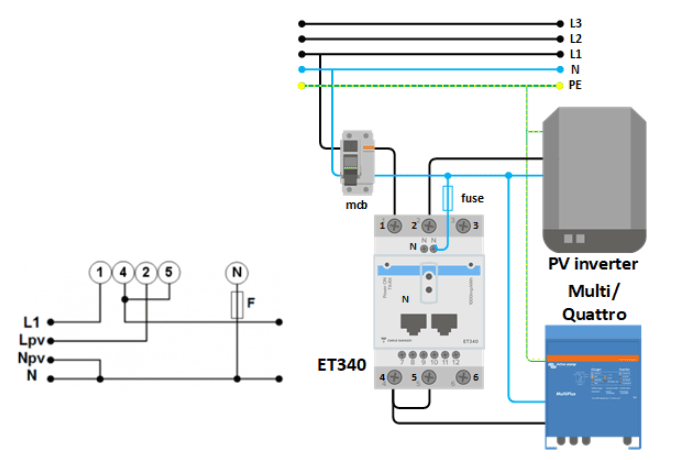,gravity=Center,allowExpansion)
,gravity=Center,allowExpansion)
Collect 360 Everyday Rewards points
This document is the manual for the 3 phase max 65A per phase Energy Meter.
The Energy Meter can be used to:
The meter is connected to the Color Control GX. There are two options in its wiring:
When used to measure a PV Inverter, terminals 1, 2 and 3 should face the PV inverter to ensure correct direction of current and power.
In this diagram, a single meter is used to both measure the grid and a single phase PV Inverter
On the CCGX go to the grid meter in the Wired AC sensor settings. Make sure 'Phase type' is set to 'Single phase' and 'PV inverter on phase 2' is enabled.
Connect the Energy Meter to the CCGX using the USB to RS485 cable. The RS485 to USB interface cable between the CCGX and the Energy Meter can be extended up to 100 meters; make sure that the extensions of the Data+ (orange) and Data- (yellow) wires form a twisted pair.
| RS485 Converter | Energy meter |
|---|---|
| Yellow (Data-) | Terminal 9 |
| Orange (Data+) | Terminal 8 |
| Black (GND) | Terminal 10 |
The red, green and brown wire coming out of the USB to RS485 cable are not used.
GTIN: 8719076039693
Estimated Delivery Time Frame:1-10 business days
Ask a Question About This Product
Reference ID: 10839841