Wireless Wifi Smart Power Au Plug Socket Outlet Switch For Alexa Google
,gravity=Center,allowExpansion)
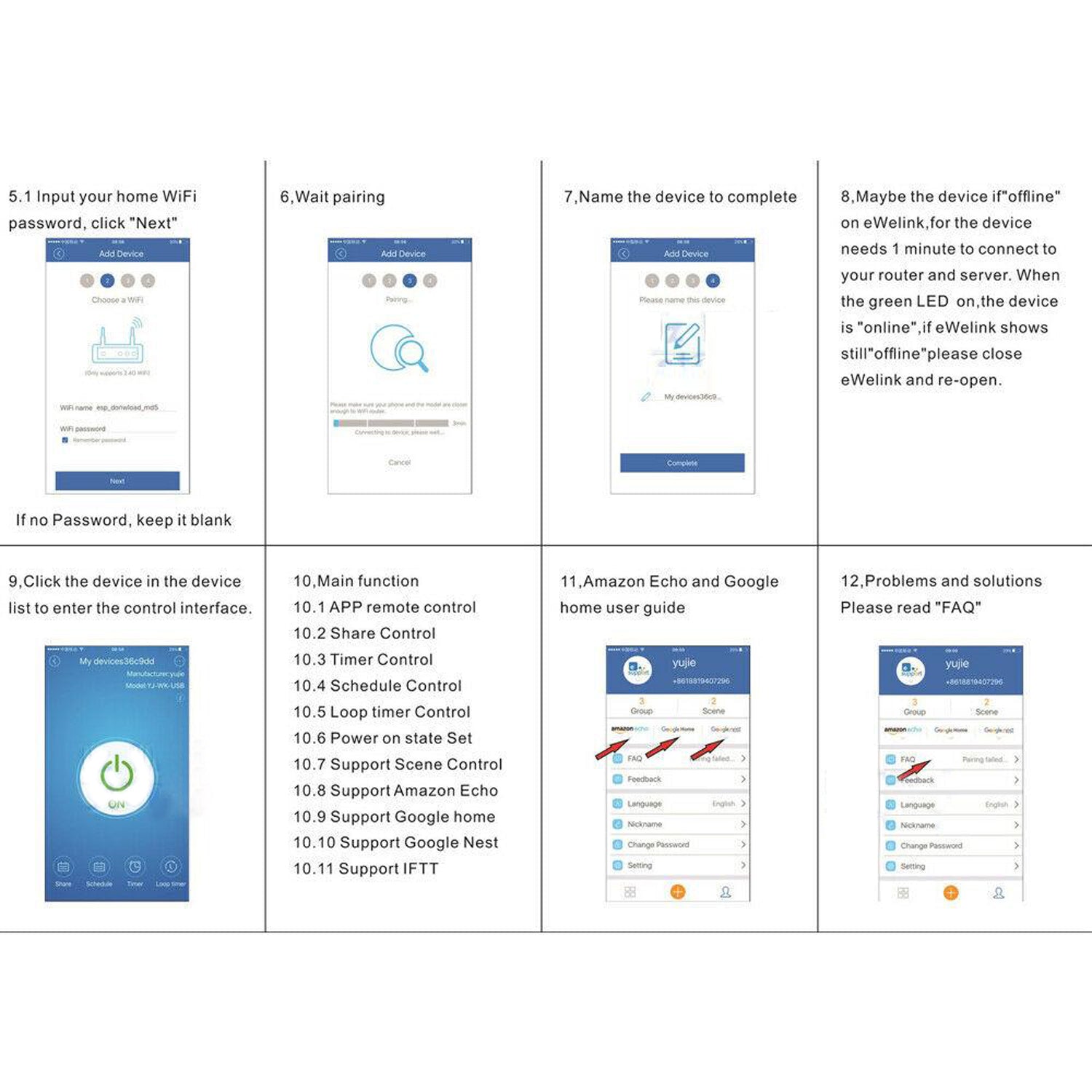,gravity=Center,allowExpansion)
,gravity=Center,allowExpansion)
,gravity=Center,allowExpansion)
,gravity=Center,allowExpansion)
Sold Out
Notify me when this product is back in stock
To understand how we handle your personal information, see our Privacy Collection Notice and Privacy Policy.
,gravity=Center,allowExpansion)
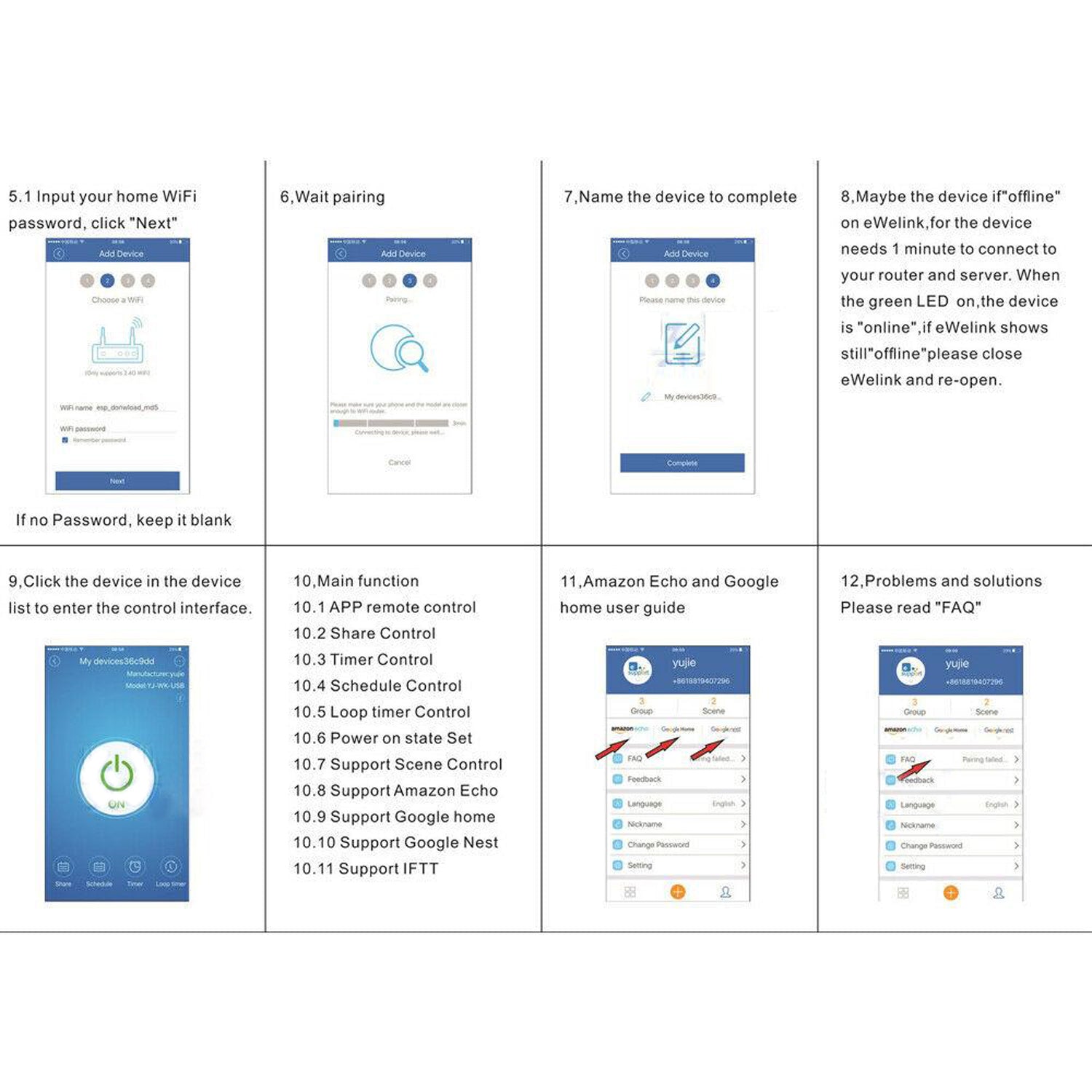,gravity=Center,allowExpansion)
,gravity=Center,allowExpansion)
,gravity=Center,allowExpansion)
,gravity=Center,allowExpansion)
Notify me when this product is back in stock
To understand how we handle your personal information, see our Privacy Collection Notice and Privacy Policy.
Installation Guide (Step by Step):
1. Plug in the Smart Plug
2. Press the Button for 7s until the LED light fast blinks 3 times and repeats
3. Click at the bottom of the App interface
4. Select 1st icon (Quick Pairing Mode), then click (Next)
5. Input your home WIFI password, then click Next if no password, keep it blank
6. Wait for Pairing
7. Name the Device to Complete
8. Maybe the device is Offline on eWelink, please Wait 1 minute until the device able to connect to the router, when the green LED on, the device is Online if eWelink App still shows Offline please close eWelink App and re-open
You can also check the details at the Picture list or User Manual
Contents in Box:
AU Smart Plug
Manual
(Deponed on the package you choose)
More information about product:
100% Easy to use!
Name: Smart plug
Model: YJ-WK-USB
Material: Plastic
Color: White
Product Size: 10cm x 5.6cm x 7cm
Input voltage: AC 100-240V
Output power: 16A(Max)
WIFI:2.4G_WIFI
Supports for ECHO, Alexa and Google Home, Google Nest
Quick and easy setup with the phone APP, work through the Wi-Fi connection;
App Download:
Apple Device: Search (EWelink) in the App Store to download
Android Device: Search (EWelink) in Google play or another Android App Store
GTIN: 755340566142
Reference ID: 2738786