ZS-SG4T1HD2 4-in-1 Type-C to Dual HDMI + USB 3.0 Port + Type-C PD Charging Port Multi-functional HD Dock Adapter
,gravity=Center,allowExpansion)
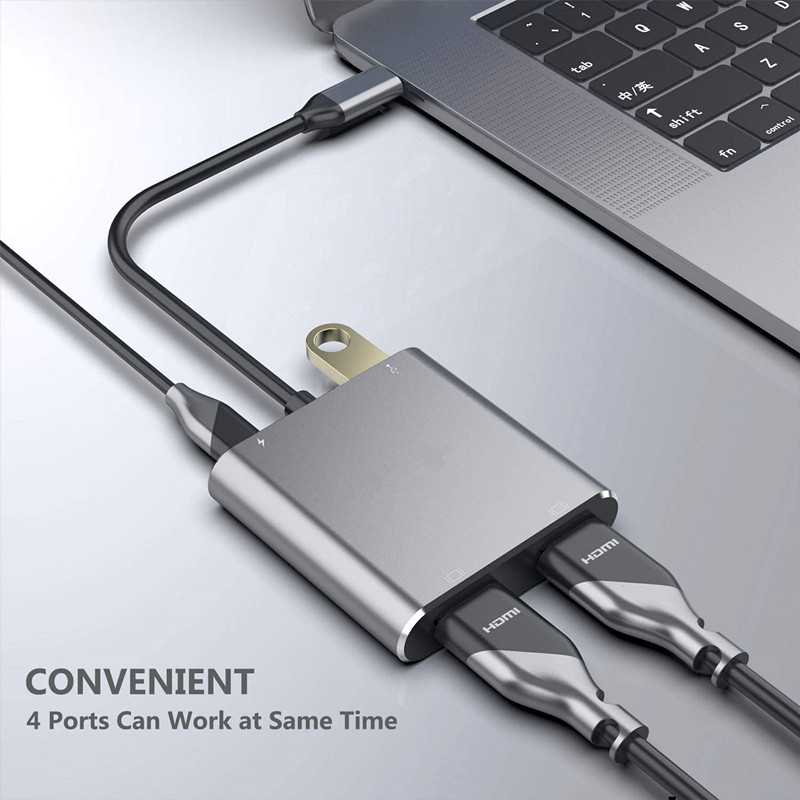,gravity=Center,allowExpansion)
,gravity=Center,allowExpansion)
,gravity=Center,allowExpansion)
,gravity=Center,allowExpansion)
Collect 60 Everyday Rewards points
Dispatch in 2 business days
,gravity=Center,allowExpansion)
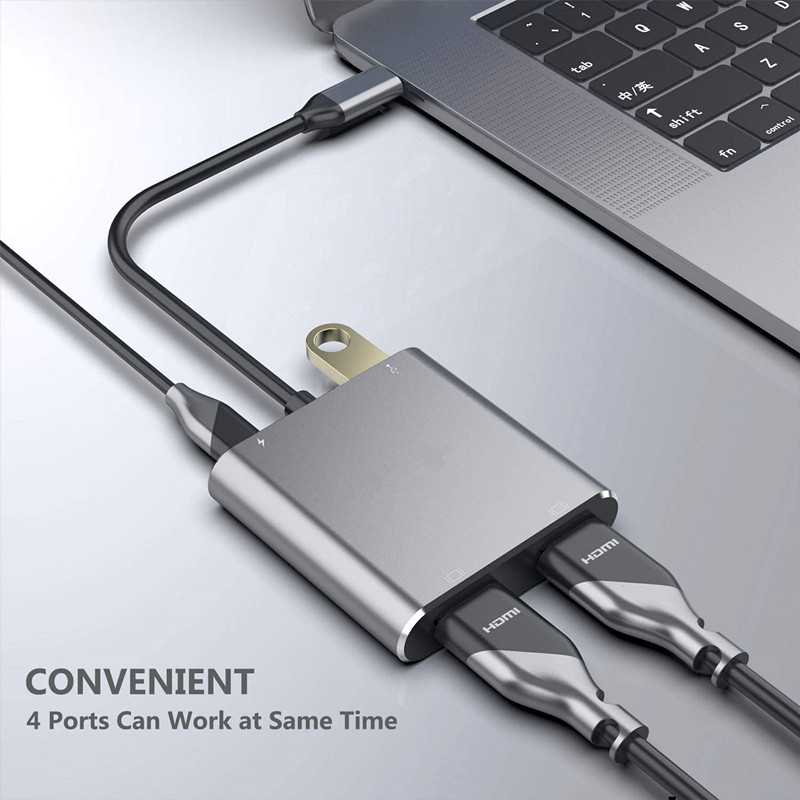,gravity=Center,allowExpansion)
,gravity=Center,allowExpansion)
,gravity=Center,allowExpansion)
,gravity=Center,allowExpansion)
Collect 60 Everyday Rewards points
Dispatch in 2 business days
1. USB C to Dual HDMI Adapter connects the devices with a USB-C interface port to two HDMI ports, a USB 3.0 port, a PD port. Four ports can work at the same time.Designed for devices equipped with Type-C port or Thunderbolt 3 port that support video and audio output Mode.
2. High Speed USB 3.0 Transfer up to 5 Gbps, work for USB flash disk, mouse, keyboard and other USB A 2.0/USB A 3.0 devices. Easy to transfer a HD movies in short time. Meanwhile Type-C charging quickly output up to 60W, avoid running out of power during use it.
3. This mulitport adapter don't require any software,drivers, or complicated installation process. Portable and premium aluminium design provides better heat dissipation. Special internal PCB anti-jamming design, no need to worry interrupt WiFi signal any more.
4. Compatible MAC OS, Windows, Android, Linux system USB C Device. Support 2015-2019MacBook/MacBook Pro, iPad Pro 2018, Macbook air 2018, Surface Book,Google Chromebook Pixel,Dell XPS 12/13/15, HP Spectre X2/X360, Acer Spin7, Samsung S8/S9, and More USB C Device.
5. The Extend Mode support Windows System streaming different images in three displays. Due to the Limit of Mac OS, the image on MAC device for both screens will display the same.
6. High Speed USB 3.0 Transfer up to 5 Gbps, work for USB flash disk, mouse, keyboard and other USB A 2.0/USB A 3.0 devices. Easy to transfer a HD movies in short time. Meanwhile Type-C PD port charge quickly output up to 60W, avoid running out of power during use it.
7. 4 in 1 USB C to Dual HDMI Adapter connects the devices with a USB-C interface port to two HDMI ports, a USB 3.0 port, a PD port. Four ports can work at the same time.Designed for devices equipped with Type-C port or Thunderbolt 3 port that support video and audio output Mode.
Mac OS support.
1: Mirror mode .
2: Extend mode(As MAC OS itself limited, in extend mode the image on the two external screens will be the same) .
Android support.
1: Mirror mode
Windows support.
1: Mirror Mode
2: Extend Mode (the image on the two external screens can be same or different).
Switch Mac device to Extend Mode:
\"Setting\" �� \"Display\" �� click the \"mirror display\" box to switch to Extend mode �� then you can drag a window of website/movie to the rightest side of your desktop screen until it disappear on your desktop screen and show up on the external monitor screen.
connect Extend Mode for Windows:
Right-click desktop�� select display Settings �� pop-up Settings screen select display�� select multi-screen display�� expand the desktop (If the display 3 is not display, please to manually select the display��click apply confirm can set OK).
display does not display;
Right click desktop > Graphics Settings > Select One or More Active Displays.
Please note it will need about 12~20 days for the delivery!
Delivery times are as provided by our carriers and are estimates only. Delays may occur during peak periods, and due to factors outside the carriers control.
Thank you for your understanding!
Change of Mind Returns:
We want you to love your product so if you are not completely satisfied with your purchase let us know.
Most products come with a 30 day change of mind policy. If at any time within the first 30 days from purchase date you are not completely satisfied with your order, please contact us for return approval. Once received and inspected, we will facilitate an agreed resolution.
Please Note:
Postage is paid by the customer
The product must be returned in the original packaging, accessories included
We do not accept responsibility for return items until they reach our warehouse, so we strongly recommend using tracking and/or insurance for the delivery
Fees may apply
Warranty Claims:
Most of our products are supported by a 6 month warranty. This warranty covers all manufacturer faults with the product. Some of our products may have a different warranty period, please check the product description for this. Should an issue arise with your order, please contact us to raise a warranty claim.
SKU: NE246300
Estimated Delivery Time Frame:12-20 business days
Ask a Question About This Product
Reference ID: 12281570