4 Ports GC Controllers USB Adapter for Nintend
,gravity=Center,allowExpansion)
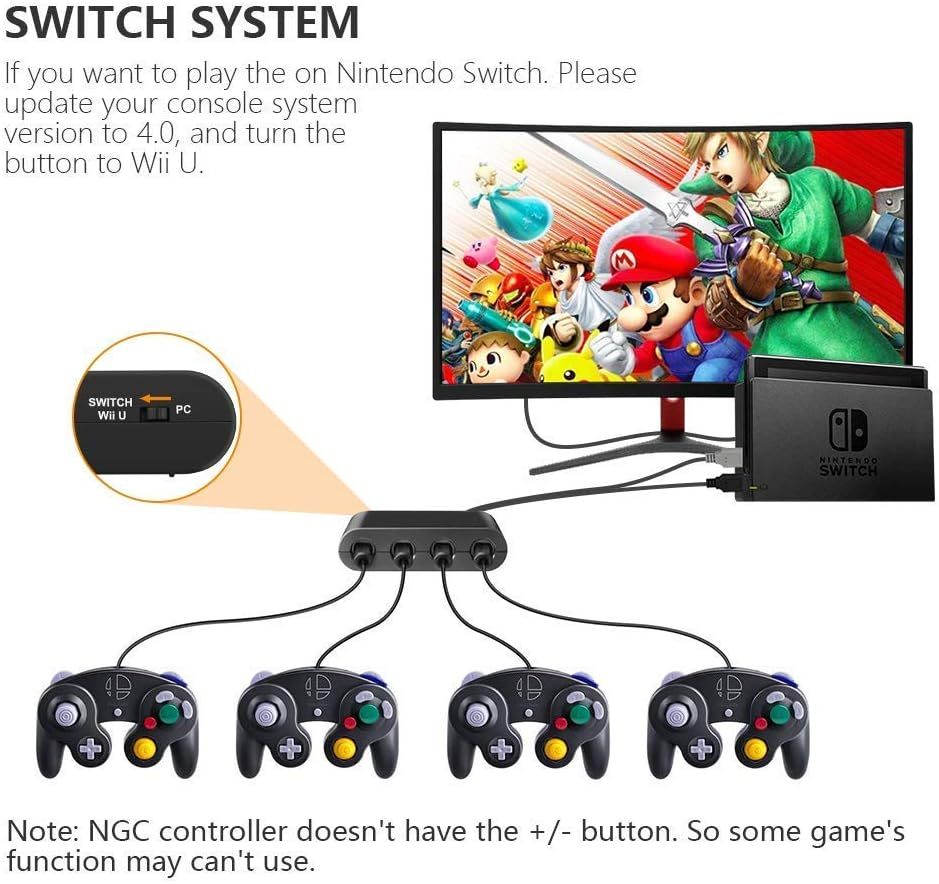,gravity=Center,allowExpansion)
,gravity=Center,allowExpansion)
,gravity=Center,allowExpansion)
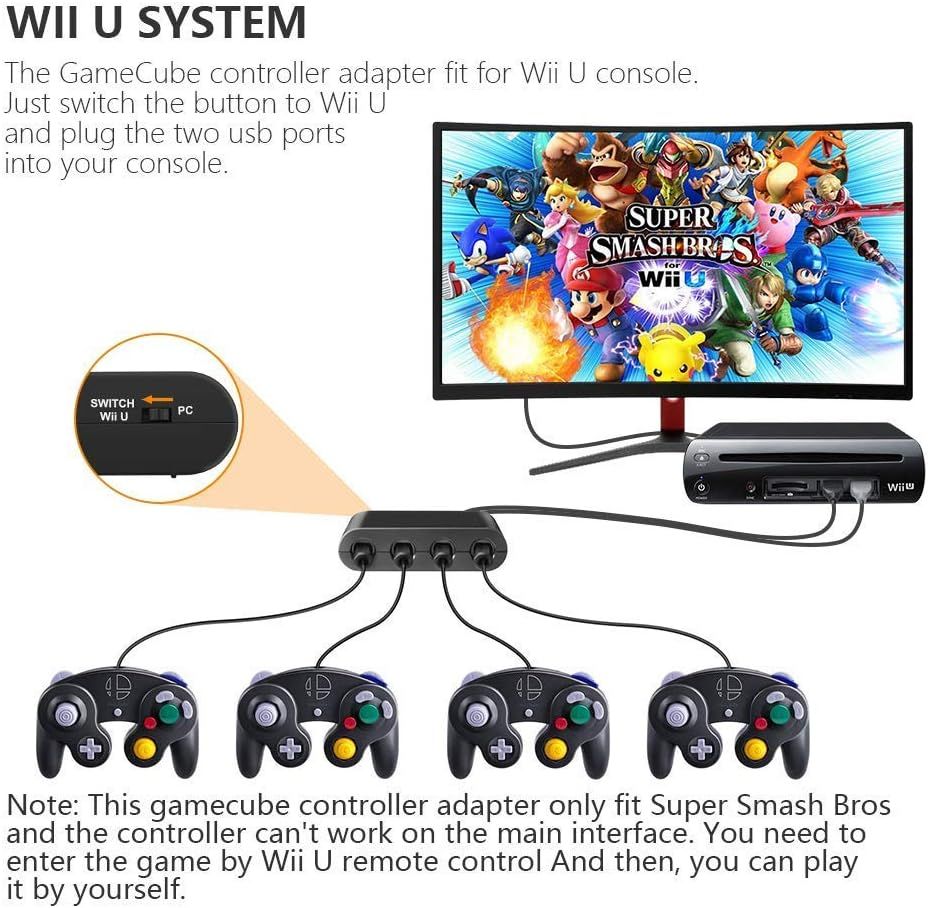,gravity=Center,allowExpansion)
Collect 24 Everyday Rewards points
,gravity=Center,allowExpansion)
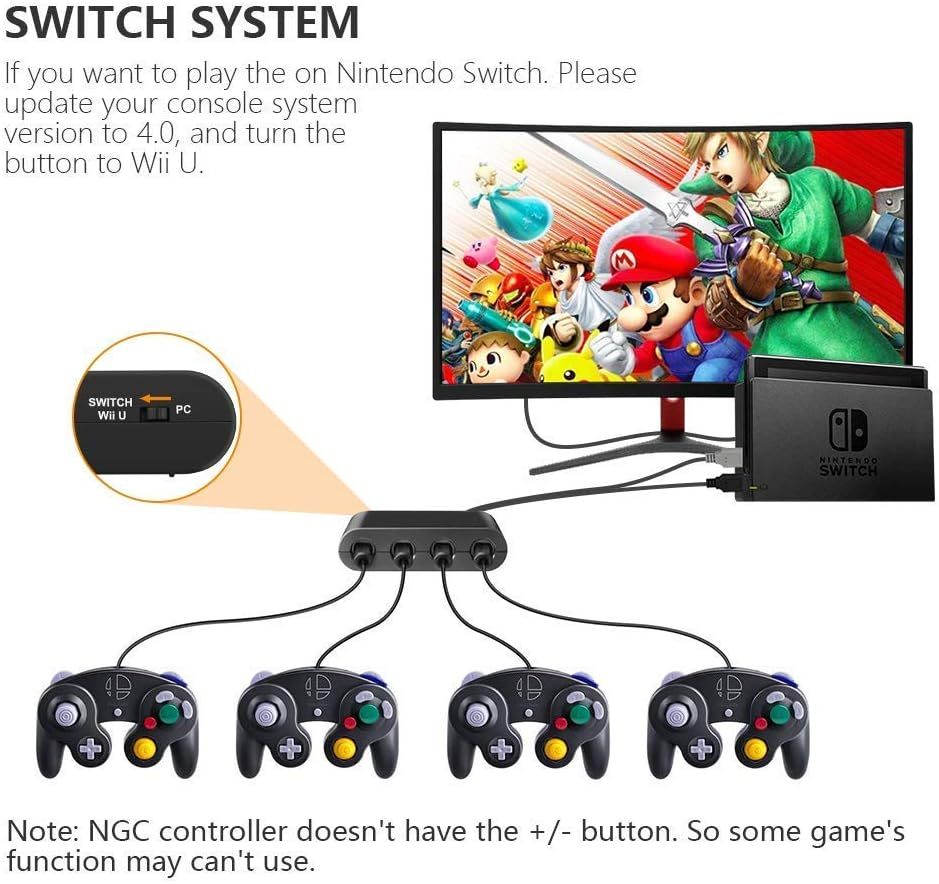,gravity=Center,allowExpansion)
,gravity=Center,allowExpansion)
,gravity=Center,allowExpansion)
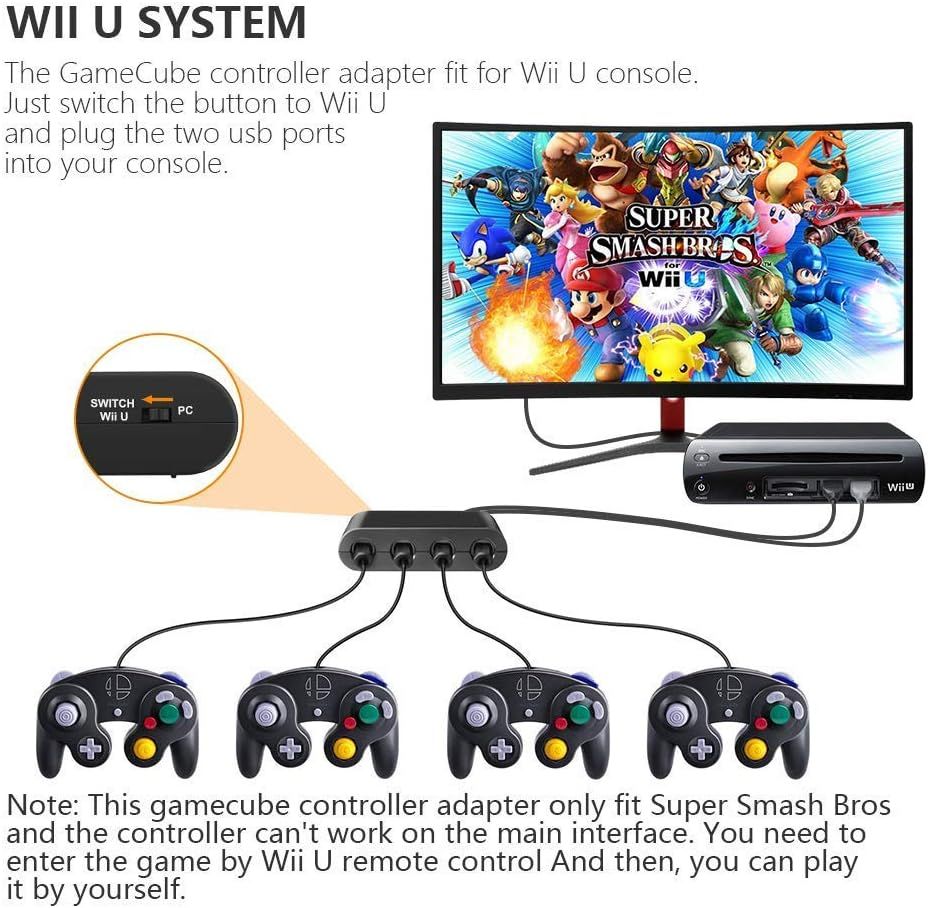,gravity=Center,allowExpansion)
Collect 24 Everyday Rewards points
This product comes with a 30 Days Manufacturer's Warranty, please for details.
For warranty and returns assistance please .
Statutory conditions and warranties also apply.
SKU: 307559
Estimated Delivery Time Frame:5-14 business days
Ask a Question About This Product
Reference ID: 13344980