





































These days, it feels like everyone's got a laptop – and for good reason! Whether you're churning through work tasks, battling it out in a game, hitting the books for study, or getting stuck into some creative projects, laptops have truly become our go-to sidekicks. They're so versatile, fitting into almost every part of our daily lives.
But with so many options out there, trying to pick the right one can feel a bit like wading through treacle. What's the difference between all the types? What do all those technical specs actually mean? And how do you make sure you're getting a machine that truly fits what you need it for?
Not All Laptops Are The Same: Find The Right One For You
When you start looking for a new laptop, you'll quickly notice there are different types. Manufacturers design different models with specific users in mind. Knowing these categories can really help narrow down your search and make sure you pick a machine that's truly suited to what you'll be using it for.
Gaming Laptops
If you're into gaming, you'll know that a standard laptop just won't cut it. Gaming laptops are built for high-performance computing. They come packed with powerful graphics cards (GPUs) – these are what make games look incredible and run smoothly. To handle all that grunt, they also feature advanced cooling systems to stop things from getting too hot, which is crucial during those intense gaming sessions. Plus, their screens often have high refresh rates, meaning what you see on screen updates super fast, which is essential for smooth, immersive gameplay where every millisecond counts.
Business Laptops
For anyone who uses their laptop primarily for work, business laptops are designed with productivity, durability, and security in mind. They usually put a big emphasis on portability, meaning they're often lighter and slimmer, so they're easy to carry around to meetings or when travelling. Security is a major concern, so you'll often find features like fingerprint scanners or special TPM chips to protect sensitive data. And because you might be working away from a power point, long battery life is a key feature.
Ultrabooks
If you're constantly on the go but still need a capable machine, Ultrabooks hit a sweet spot. These laptops are all about being thin, lightweight, and incredibly sleek, striking a great balance between easy portability and solid performance. They often boast premium materials and sophisticated designs that look fantastic. Thanks to fast solid-state drives (SSDs), they boot up in a flash, getting you straight into your work. You can also expect a decent battery life from an Ultrabook. Chromebooks are an excellent example of this.
2-in-1 Laptops / Convertibles
For those who love flexibility, 2-in-1 laptops, sometimes called convertibles, offer the best of both worlds. They combine the full functionality of a traditional laptop with a tablet. The magic lies in their touchscreens and flexible hinges, which let you flip, fold, or detach the screen to switch between laptop mode (for typing) and tablet mode (for touch interaction). This makes them super versatile for users who might want to type up a document one minute, then take notes by hand, sketch, or enjoy media consumption in tablet mode the next.
Student Laptops
Students need a laptop that can keep up with their demanding academic lives. Student laptops are designed to be cost-effective yet durable enough to handle daily commutes to lectures and study sessions. They offer enough processing power and battery life to manage essential tasks like research, writing essays, creating presentations, and attending virtual classes. These laptops typically aim for a favourable balance between price and performance.
Specialised Laptops for Creative Professionals
If your work involves demanding tasks like graphic design, video editing, 3D rendering, or software development, you'll need a specialised laptop. These machines are engineered to handle heavy workloads efficiently. They demand features like incredibly precise, colour-accurate displays (crucial for visual work), powerful multi-core processors, and substantial amounts of RAM (memory) to keep multiple demanding applications running smoothly. They're built from the ground up to tackle intensive creative projects without slowing down
What Specifications Matter When Buying a Laptop
Processor (CPU)
It's the component that carries out all the instructions and calculations, essentially determining how fast and efficiently your laptop can think. The two big names in the CPU world are Intel and AMD. Historically, Intel has been known for its strong single-core performance, which is great for tasks that rely on one powerful core, like gaming. AMD, on the other hand, is known for providing very competitive multi-core options, meaning they handle many tasks at once really well.
When you see terms like "Core i5," "Ryzen 7," or "GHz," these refer to the processor's series, its core count (how many "brains" it has), and its clock speed (how fast those brains work). A higher core count and clock speed generally mean your laptop will be better at multitasking and handling more demanding applications like video editing or complex spreadsheets.
RAM
Random Access Memory is essentially your laptop's short-term memory. It's where your laptop temporarily stores data that it's actively using, allowing it to quickly access information without having to constantly fetch it from slower storage. This directly affects how smoothly your laptop can run multiple programs simultaneously.
For general tasks like browsing the web, checking emails, and working on documents, 8GB of RAM is usually considered a good minimum. If you're into gaming, using creative software (like Photoshop or video editing tools), or if you're the kind of person who has a dozen browser tabs open alongside several applications, then 16GB or more would be ideal. More RAM means less waiting around and a much smoother overall experience.
Storage: SSD vs HDD
Solid State Drives (SSD) can access data incredibly quickly. This translates to much faster boot times (your laptop turns on in seconds), applications loading almost instantly, and files saving or opening in a flash. SSD storage ranges commonly from 256GB up to 1TB or even more, offering a great balance of speed and capacity. They're generally recommended for the main drive where your operating system and frequently used programs reside.
Hard Disk Drives (HDDs) use spinning platters to store data, which makes them slower than SSDs. However, their main advantage is that they can offer much higher storage volumes for a lower cost. This makes them relevant for budget-conscious users who need a lot of space for large files like movies or extensive photo libraries. Sometimes, you'll find laptops with a smaller SSD for the operating system and a larger HDD for bulk storage – a nice compromise.
Display Quality
-
Screen Size: This typically ranges from 13 to 17 inches. Smaller screens (13-14 inches) are fantastic for portability, making them easy to carry around. Larger screens (15-17 inches) offer a more immersive viewing experience.
-
Resolution: This refers to the number of pixels on the screen, dictating how sharp and detailed the image appears. Full HD (1920x1080 pixels) is a common and excellent standard for sharp visuals. 4K (Ultra HD) offers even more detail but comes at a higher cost and can use more battery.
Graphics Card (GPU)
-
Integrated GPUs: Most everyday laptops come with integrated graphics cards. These are built into the CPU and share the system's main RAM. They are perfectly sufficient for everyday tasks like web browsing, watching videos, basic photo editing, and general office work.
-
Dedicated GPUs: If you're planning on gaming, video editing, 3D rendering, or running other graphics-intensive software, a dedicated (or discrete) GPU is a must. These are separate chips with their own dedicated memory (VRAM), offering significantly more power. Nvidia (with its GeForce series) and AMD (with its Radeon series) are the main suppliers of dedicated graphics cards, offering various performance levels to suit different user needs and budgets.
Battery Life
A laptop's battery endurance is a crucial factor, especially if you plan to work or study on the go. Battery life can vary widely, typically ranging from 6 to 12 hours on a single charge, but some models can last much longer.
However, keep in mind that the manufacturer's stated battery life is often under ideal conditions. Actual durations are influenced by several factors: your screen brightness settings, the number of applications running in the background, whether you're using Wi-Fi or Bluetooth constantly, and especially the intensity of GPU usage (like when gaming or editing videos). A more powerful processor or a higher-resolution screen will generally consume more battery.
Operating System
-
Windows: This is the most widely used operating system globally, known for its broad compatibility with a vast range of software and hardware. It offers a flexible and customisable environment suitable for almost any user or task.
-
macOS: Apple's operating system, found exclusively on MacBooks, is celebrated for its user-friendly interface, strong security features, and seamless integration within the Apple ecosystem (e.g., iPhones, iPads, Apple Watch). It's particularly popular among creative professionals.
-
Linux: This is an open-source operating system that caters to users who prefer a highly customisable environment, developers, or those with specialised programming needs. It's less common for the average consumer, but it offers powerful flexibility for tech-savvy individuals.
Ports and Connectivity
-
USB Type-A: The traditional rectangular USB port, still common for mice, keyboards, and older external drives.
-
USB Type-C: A smaller, reversible port that's becoming standard. It's highly versatile, often used for charging, data transfer, and even connecting external displays.
-
HDMI: Essential for connecting your laptop to external monitors, TVs, or projectors.
-
Thunderbolt (often found on USB-C ports): A very fast port (developed by Intel and Apple) that supports extremely rapid data transfers, multiple external displays, and even external graphics cards, though it's typically found on higher-end laptops.
-
Wi-Fi 6 (or newer standards like Wi-Fi 6E/7): These newer Wi-Fi standards offer faster wireless speeds and better performance in crowded network environments, ensuring smoother internet browsing and streaming.
-
Bluetooth: For connecting wireless peripherals like headphones, speakers, or mice.
Laptops Reviews
-
11 days ago
I purchased this lap Acer laptop about two weeks ago.
Tray
-
31/07/2025
Amazing deal. I bought this as a replacement laptop and it has outperformed my old laptop. Glad I made the purchase. Fast delivery aswell
Terry
-
28/07/2025
Love it...
Lorry
-
3/07/2025
I bought this computer one month ago and I'am so happy
Curtis
-
1/07/2025
Bought this for school and to hopefully play some small games on it, works well only problem is its a little slow when loading at first and definitely isnt fit for games but other than that its good
Orlando
-
19/06/2025
I took a while to reach me but it was worth it in the long run. The only weak link in the chain was the delivery part. I completely happy with everything else. The computer is great and I'm so glad that I ended up purchasing from MyDeal.
Tony
-
5/06/2025
Am very happy with my purchase it’s almost as if its brand new thankyou so much
Feez1
-
24/05/2025
I bought it just over a week ago and I absolutely love it,
Tiptoz
-
24/05/2025
Very happy with my purchase. Its works great, is in very good condition, was packaged well and arrived fast. Highly recommend this seller.
Nikkir
-
14/05/2025
I bought this Macbook Pro and the conditions of this was much but much better and it's not enough to describe how good condition was this Macbook I can't believe that it's grade C this. This site would be the first place to look when I purchase second hand gadget before Facebook or Ebay, the price was a bargain. Thank you.
Cristiangar
-
12/05/2025
Its a basic laptop, but works perfectly, be careful if you need it for download apps because some of them are not compatible with Chrome, just Windows or IOS, check before the purchase..
Fluffy
-
26/04/2025
I bought this laptop around a month ago, it's a pretty good laptop for the money; the only thing I can complain is the bump on the body (not just the regular wear and tear or scuff marks) was not mentioned in the description and the charger brick seem like a generic unmarked non Dell one. Other than these issues this is a great laptop so far :)
Rijvi
-
18/04/2025
I bought this for my son for his first year of high school and it has been perfect for him to use for school functions
Aimee91
-
2/04/2025
Great price
DRUGGIST61
-
30/03/2025
My husband bought me this because my first one was old.
Port fan





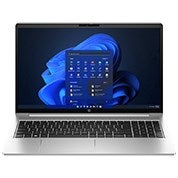


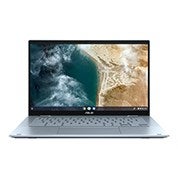

















![HP EliteBook 830 G11 13.3" WUXGA Touchscreen Laptop, AG Ultra 5 125U, 16GB RAM, 1TB SSD, Windows 11 Pro [A1RY5PT-CTO-1TB]](https://assets.mydeal.com.au:443/48290/hp-elitebook-830-g11-13-3-wuxga-touchscreen-laptop-ag-ultra-5-125u-16gb-ram-1tb-ssd-windows-15428089_00.jpg?v=wqZAdDksMA5UxrL&imgclass=deallistingthumbnail)
![Fantech NS10 Foldable Steel Note Book Stand with 360-Degree Rotating Base - Silver [ACCFTNS10SL]](https://assets.mydeal.com.au:443/48290/fantech-ns10-foldable-steel-note-book-stand-with-360-degree-rotating-base-silver-accftns10s-15428087_00.jpg?v=iLgbd5tez023HYP&imgclass=deallistingthumbnail)


![Asus Vivobook 15 F1504VA 15.6" FHD IPS Laptop, i7-1355U, 16GB RAM, 1TB SSD, Windows 11 Home - Cool Silver [F1504VA-BQ153W]](https://assets.mydeal.com.au:443/48290/asus-vivobook-15-f1504va-15-6-fhd-ips-laptop-i7-1355u-16gb-ram-1tb-ssd-windows-11-home-cool-15428085_00.jpg?v=J98cot8Gh2ojgX1&imgclass=deallistingthumbnail)


































