




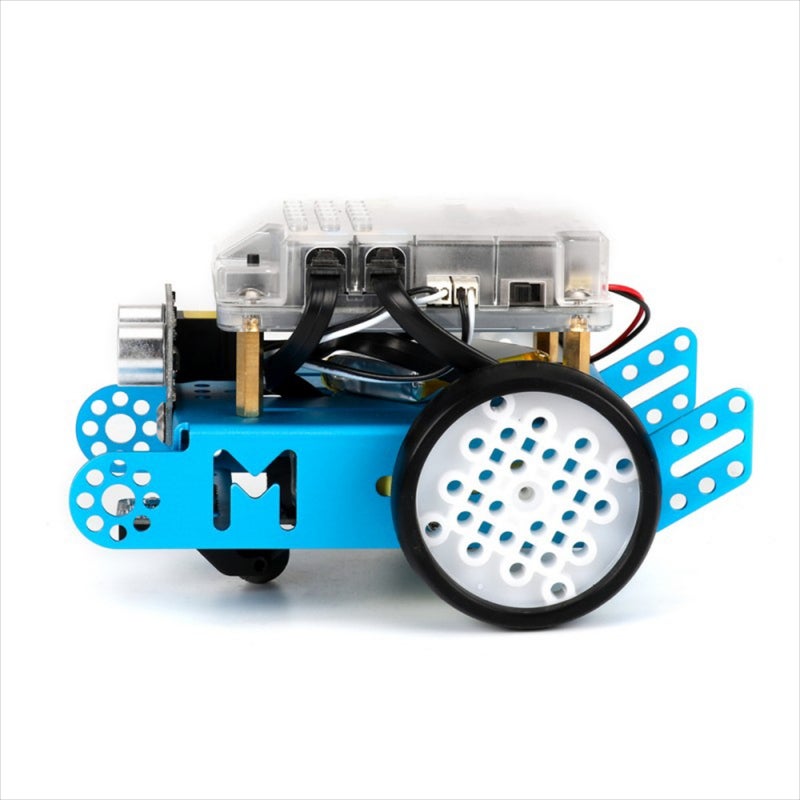
The Off-road Land Raider, Dashing Raptor and the Self-balancing Nervous Bird are the three pre-set forms that students can use to base their own designs on…
MakeBlock STEAM Education Kit-4 Robots (4 mBot BT) : The Off-road Land Raider, Dashing Raptor and the Self-balancing Nervous Bird are the three pre-set forms that students can use to base their own designs on.
Choose your foundation and you get a head start in your next robot match or muddy road race.
mBot Ranger is equipped with a powerful Me Auriga mainboard and comes with six types of sensors.
MakeBlock STEAM Education Toy-4 Robots (4 mBot BT) : The user-friendly design and clear visual instructions make assembling mBot easy. Each electronic module is color-coded according to its matching connector on the main board for effortless connection. We have also designed a 3D building manual to free children from verbose descriptions and help them to learn how to build step by step. Meanwhile, children get to know the mechanical structure and develop spatial intelligence.
There are two ways in which you can direct mBot without the need for programming. 1. Open the Makeblock App. With one click you can use the remote control driving function, voice control or the "Draw and Run" function. 2. Use the Makeblock Bluetooth Controller to control mBot. There are 15 buttons and 2 joysticks, making its operation smooth and easy. Positive experiences operating the robot can help children form a bond with mBot quickly, and further stimulate their interest in programming.
Together with the mBlock Blockly App, program your mBot to unlock coding skill by simply dragging and dropping the command blocks. Your mBot answers your commands to accomplish game tasks, making learning and playing one and the same.
Want to learn more skills? Try mBlock. Simply drag and combine command modules like building blocks to control the movements of mBot. You can also switch to Ardunio C text-based programming with one click, to continue advancing your skills. If you want to wirelessly link mBot to your computer, you can use the Makeblock Bluetooth Dongle to speed up the programming.
Age: 10+
If an item is received damaged or has missing parts kindly let us know ASAP after receiving the item. We will send a return label and can either issue a refund or send the correct item at no extra cost to you.
The customer is responsible for the return postage cost in case of change of mind and we will refund the product cost minus $12 as out of pocket shipping expenses in sending the item to the customer. Please return the item in an unopened, re-sellable condition. If any seals, packaging or anything else is broken or removed it cannot be returned. To be sure contact us before you return the product. If the item does not meet re-saleable conditions then we cannot provide you refund.
Items must be returned to Switchedonkids within 14 days of receipt of the order.
If you have paid for your purchase with Afterpay or ZipPay, they do not refund the merchant fees back to us. We reserve the right to deduct the merchant fee for this purchase from the refunded amount.